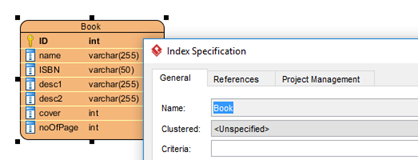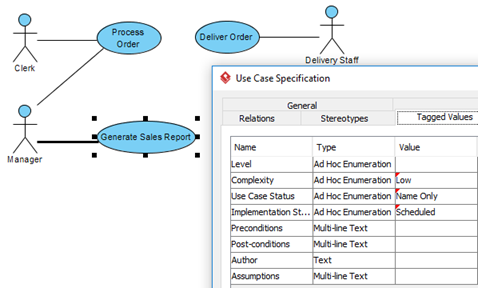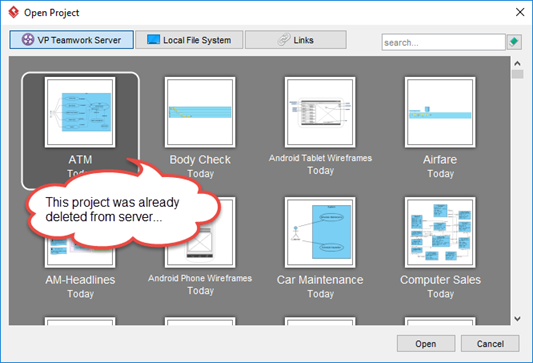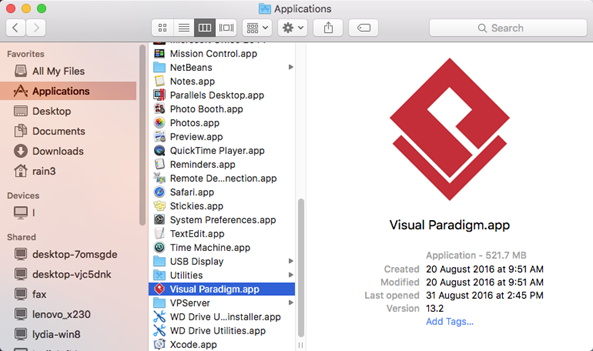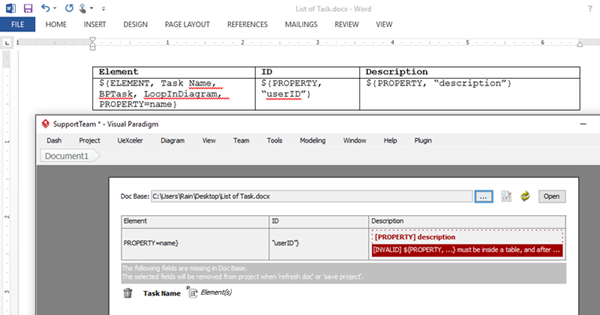How to customize the name of entity index
The database index helps to improve the performance on data retrieval on the database tables. The index allows database engine locate the required data without having to search in every record in the database table. When defining index for tables in Visual Paradigm, by default the index name will be automatically generated according to a predefined pattern and it is not editable by user.
Create General Template for reuse across different model elements
Starting from version 13.2 build 20161021 user can create templates under General category for reuse by other model element’s templates.
Retrieve tagged values as properties in Fill-in Doc.
Suppose we have the some use cases in our project, and each use case with tagged values defined.
How to create calculated column in ERD
The calculated column in database (also call generated column in some databases) allow users to define an expression for calculating values by using data from other columns. This saving user effort to obtain the values in desired form by let the DBMS handling it. In Visual Paradigm you can define the expression for calculated column by using the User Type. To create calculated column: Read more
Visual Paradigm not launching on Mac OS X Sierra
This probably caused by you have downloaded the InstallFree package instead of the software installer. The Visual Paradigm InstallFree package is specific for the compatible with Mac OS X 10.8 or prior release. Please download the DMG package of Visual Paradigm for running on Mac OS X Sierra. To download and install from the DMG package: Read more
Why the deleted teamwork project still showing in my Visual Paradigm?
A project has already deleted in Teamwork Server, but it still showing in my Visual Paradigm…
Create Grid Diagram using Open API
 Visual Paradigm allows you to create the Grid Diagram for listing model elements in tabular form, structuring them into a table with elements as rows and properties as columns. The Grid Diagram can either be manipulated directly from the GUI, or through the use of the Open API. This article shows you how to develop a plugin yourself for creating a grid diagram. Use case models will be used for creating the grid diagram in this example as following: Read more
Visual Paradigm allows you to create the Grid Diagram for listing model elements in tabular form, structuring them into a table with elements as rows and properties as columns. The Grid Diagram can either be manipulated directly from the GUI, or through the use of the Open API. This article shows you how to develop a plugin yourself for creating a grid diagram. Use case models will be used for creating the grid diagram in this example as following: Read more
Updating your Visual Paradigm software on Mac
Starting from version 13.2 Visual Paradigm had improved the installer for Mac platform and now support installing the software by drag & drop the App into Applications folder.
Why my Doc. Field not showing in Doc. Composer?
All properties of the document are shown below. You can see that the Doc. Fields are defined correctly, but why Doc. Composer still had invalid warning message?
How to Deploy Plugins to VP Products
 Open API is an extension mechanism provided by Visual Paradigm for extending the functionalities of the client software. The Open API is in Java based, which allows you to have full access to the model data in your project file. By using Open API, you can create your own plugin to implement some customized features.
Open API is an extension mechanism provided by Visual Paradigm for extending the functionalities of the client software. The Open API is in Java based, which allows you to have full access to the model data in your project file. By using Open API, you can create your own plugin to implement some customized features.