How to create different notations in a single diagram
Visual Paradigm supported modeling with various notations, including the Unified Modeling Language (UML), System Modeling Language (SysML), Business Process Modeling Notation (BPMN), Entity Relationship Diagram (ERD), Data Flow Diagram (DFD), Organization Chart, etc… When creating diagrams very often you may want to cross reference the notations from other diagram type, or even from other notation standards. In Visual Paradigm you can do it easily by customizing the diagram toolbar. In this article we will show you how it works.
To create diagram with notations which is not in your current diagram, you can simply right click on the diagram toolbar and select Category, then pick the diagram category which you would like to use.
After that the elements from that diagram category will be added to your diagram toolbar and you can use it in your current diagram.
Related Know-how |
Related Link |

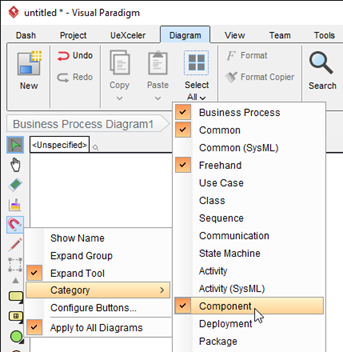


Leave a Reply
Want to join the discussion?Feel free to contribute!