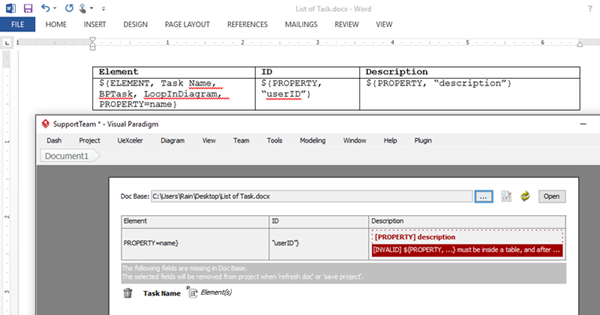Specifying details for your association
Association is a very comment relationship between classifiers. The association is not a simple connector, it carry lots of information related to the relationships between classifiers. Those information may/may not presented on diagram, but they are vital to the definition of your models. In Visual Paradigm there are several ways to define the details for your association and in this article we will show you one by one. Read more




 Floating license enables users to share the
Floating license enables users to share the  In requirement capturing use case is typically used to model the system goal where there user or stakeholder would like to achieve. Sometimes the use case could be very big and hard to manage. In agile development approach the
In requirement capturing use case is typically used to model the system goal where there user or stakeholder would like to achieve. Sometimes the use case could be very big and hard to manage. In agile development approach the