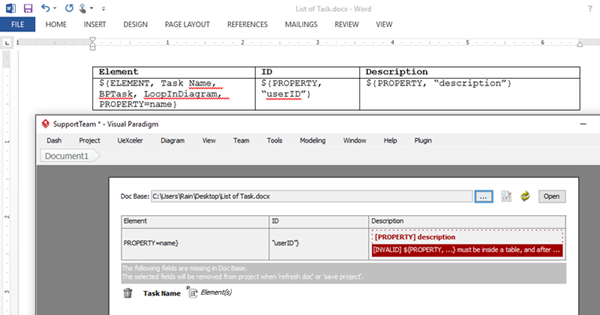Creating document with Doc. Composer using Open API
The Doc. Composer allows you to create document for your model in a fully customized way. You can customize the layout of your document by simply modifying the XML templates and specify what’s inside your document by drag & drop the templates into it, just like creating a diagram. But the drag & drop is a manual process, which you need to do it every time when you want to create a new document. Also after adding new contents, you will need to update it manually by adding the new elements into your existing document. In this article, we will show you how you can make use of the Open API to construct a document in a programmatic way, which can save you a lots of time. Read more

 Interface design with
Interface design with