Why I cannot migrate my project to Scrum for requirement management?
When I try to migrate the legacy UeXceler in my project into Scrum the following error showing up.
This is because you didn’t the Update Project permission on your VPository/On-premises Teamwork Server which is required for the migration. To solve this problem:
- Login to VPository/On-premises Teamwork Server as Admin user, or a user with Manage Member permission.
- Select Members tab on the left.
- Mouse over to member who need to do the migration and press the Edit button.
- Switch to Permissions tab, change Update Project permission to Allow and press Save button to confirm the change.
- Now on client side logout the web client and login again will then allow user to migrate legacy UeXceler to Scrum.
Related Know-how |
Related Link |



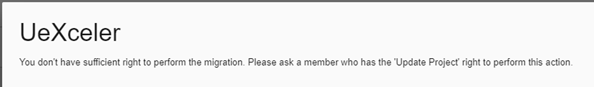
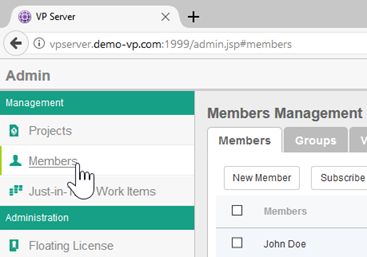
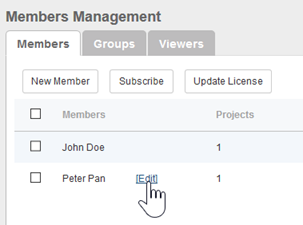
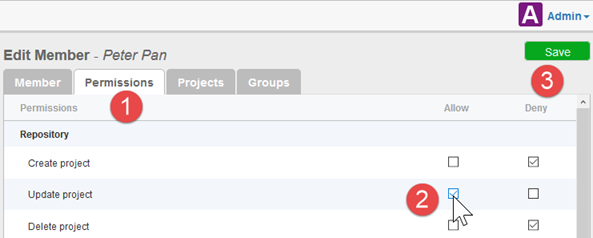
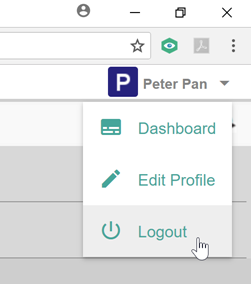

Leave a Reply
Want to join the discussion?Feel free to contribute!