How to Group BPMN Tasks into Sub-Process
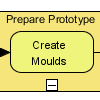 Complex workflow design makes it difficult for readers to get into the process flow. If flow elements in process diagram can be categorized into meaningful activity groups, you may want to group them as sub-processes and show their detail at lower-level process diagrams. Besides, by moving detailed flow to sub-diagram also helps maintain a consistent leveling of context a business process diagram try to present. In this article, you will see how to group several BPMN tasks into a sub-process. To help you understand the principle easier, a simple example will be used.
Complex workflow design makes it difficult for readers to get into the process flow. If flow elements in process diagram can be categorized into meaningful activity groups, you may want to group them as sub-processes and show their detail at lower-level process diagrams. Besides, by moving detailed flow to sub-diagram also helps maintain a consistent leveling of context a business process diagram try to present. In this article, you will see how to group several BPMN tasks into a sub-process. To help you understand the principle easier, a simple example will be used.
Read more



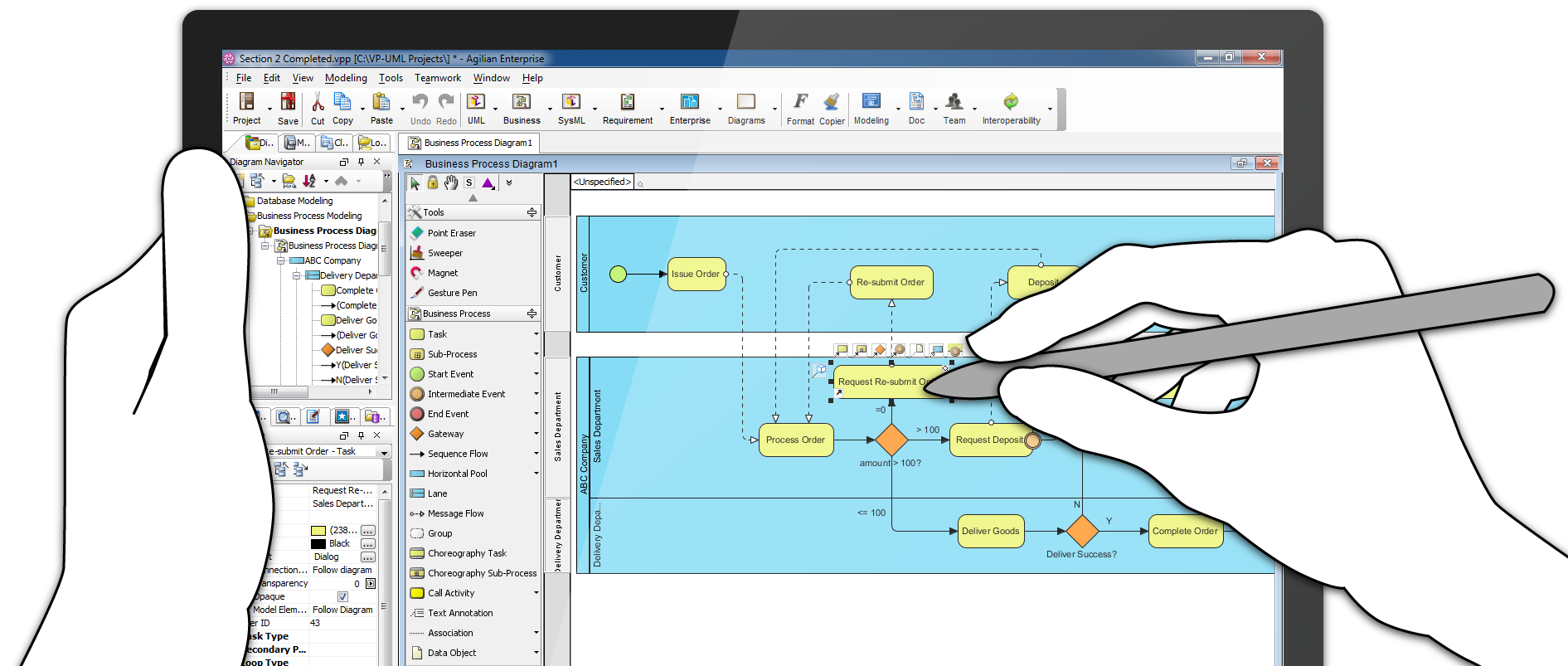
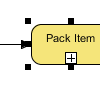 When you are modeling business processes with
When you are modeling business processes with 