How to connect Visual Paradigm with multiple VPository
 VPository is a cloud-based collaboration platform provided by Visual Paradigm. VPository allow software teams to store and share Visual Paradigm projects with team members. Companies could using VPository for team collaboration. In some situation user may need to connect with different VPository during their work, i.e. a consultant may need to connect to the VPository form their different customers. Since each Visual Paradigm workspace can only connect to one VPository, to achieve this user will need to work with multiple workspace, with each workspace connect to one VPository.
VPository is a cloud-based collaboration platform provided by Visual Paradigm. VPository allow software teams to store and share Visual Paradigm projects with team members. Companies could using VPository for team collaboration. In some situation user may need to connect with different VPository during their work, i.e. a consultant may need to connect to the VPository form their different customers. Since each Visual Paradigm workspace can only connect to one VPository, to achieve this user will need to work with multiple workspace, with each workspace connect to one VPository.
To do this:
- Go to Help > Switch Workspace.
- Specify the path of the new workspace folder, press OK to confirm.
- After that Visual Paradigm will restart itself into the new workspace. If your project was being modified you will be prompted to save your work before the restart.
- After restart you can go to Team > Login to connect to different VPository.
Related Know-how |
Related Link |



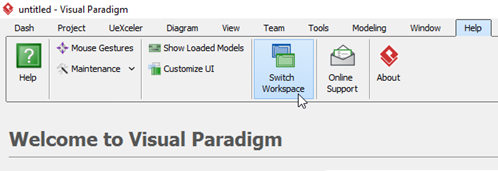
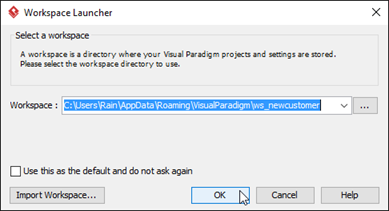
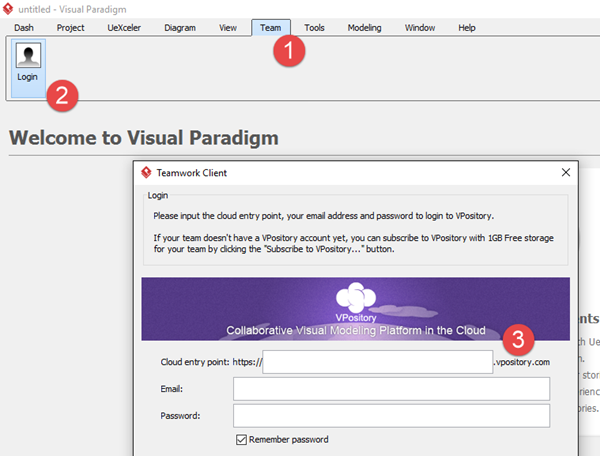

Leave a Reply
Want to join the discussion?Feel free to contribute!