How to upgrade your VP Online (VPository) to new version
 VP Online (formerly called VPository) is a cloud-based collaboration platform provided by Visual Paradigm. VP Online allow software teams to store and share Visual Paradigm projects with team members, as well as provide web based edition facilities for some diagrams. Software teams who subscribed to VP Online are granted a company-wide domain where project can be stored. When you upgrade your Visual Paradigm client to new version, your VP Online needs to follow. But don’t worry, you don’t need to get your hands dirty for the upgrade as Visual Paradigm Support Team do it for you. All you need to do is send us the request. In this article we will show you how to request for upgrade for your VP Online.
VP Online (formerly called VPository) is a cloud-based collaboration platform provided by Visual Paradigm. VP Online allow software teams to store and share Visual Paradigm projects with team members, as well as provide web based edition facilities for some diagrams. Software teams who subscribed to VP Online are granted a company-wide domain where project can be stored. When you upgrade your Visual Paradigm client to new version, your VP Online needs to follow. But don’t worry, you don’t need to get your hands dirty for the upgrade as Visual Paradigm Support Team do it for you. All you need to do is send us the request. In this article we will show you how to request for upgrade for your VP Online.
Usually the upgrade request is triggered from the Teamwork Client dialog of Visual Paradigm (i.e. prompt for login when trying to access your VP Online):
- Once your Visual Paradigm was upgraded to newer version you probably will see the message below.
- Visit VP Online using web browser and press the Login button at the top right corner of the page.
- Login to your VP Online.
- Once you logged in, select Administration from popup menu in the top right of the admin portal.
- When you arrive to the admin portal, press the Upgrade button next to System Tools.
- A confirmation dialog will be shown. This dialog tell you that you have to make sure all the users on your will be upgrade to same version once your VP Online was being upgraded. Press Continue to proceed.
- Now the upgrade of your VP Online is being scheduled, and you will receive notification email once the upgrade is done. Press Continue to go back and you will see the button now changed to Upgrade Pending.
- Once the upgrade was completed you will receive notification email from us, and your VP Online is now ready for the new version of Visual Paradigm.
FAQ
Why I don’t see the Upgrade button in my VP Online?
This is either your VP Online is already in latest version, or your VP Online is older than version 13.0. If you are not running in latest version then please send us a message for the upgrade request. You can send us the upgrade request at https://www.visual-paradigm.com/support/
Related Know-how |
Related Link |

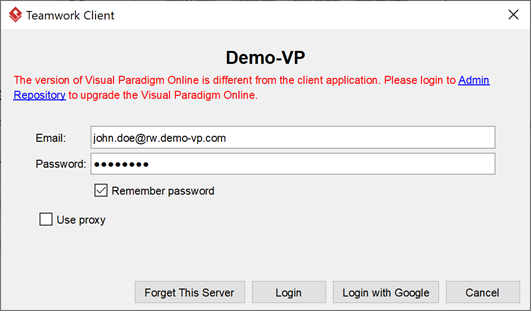
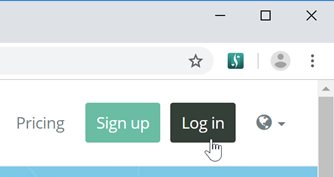
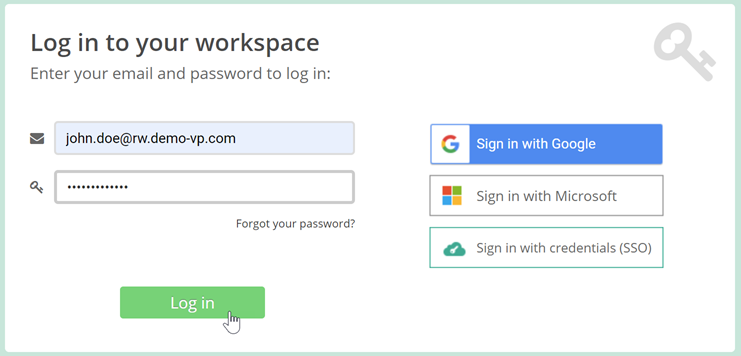
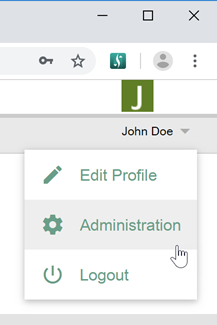
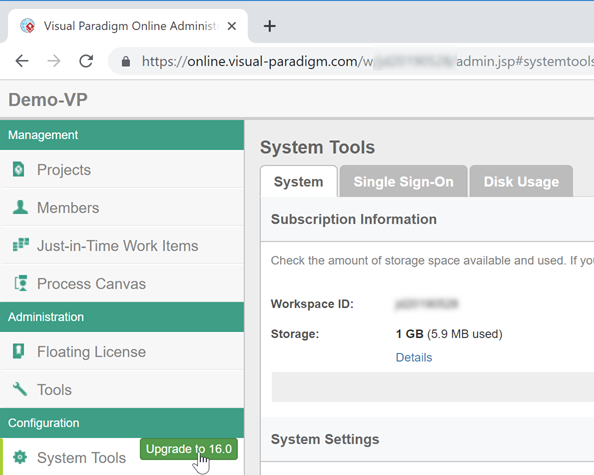
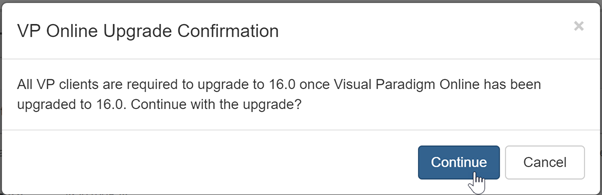
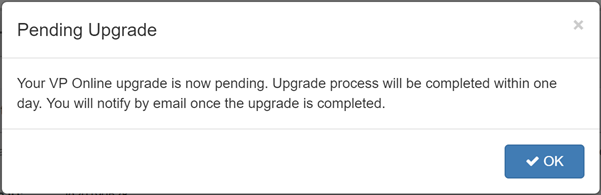

Leave a Reply
Want to join the discussion?Feel free to contribute!