How to rename your team collaboration project in VP Desktop
In VP Desktop you can rename your team collaboration project (either in VP Online or on-premises Teamwork Server) in the following way.
- Open your team collaboration project in VP Desktop application.
- Right click on the project root node in Project Browser or Diagram Navigator/Model Explorer (open under View > Panes).
- Press Yes to confirm you understand the impact on rename a team collaboration project.
- Enter the new name of the project, and press OK to confirm the change.
- Commit the change to server.
After that when user update project from server will have their project renamed.
* Please note that only the logical name of the project is being changed. The physical file name will remain the same.
* Update project permission is required for renaming the project.
Related Know-how |
Related Link |



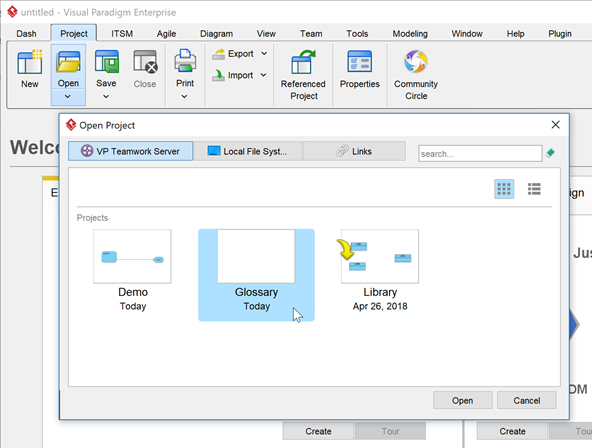
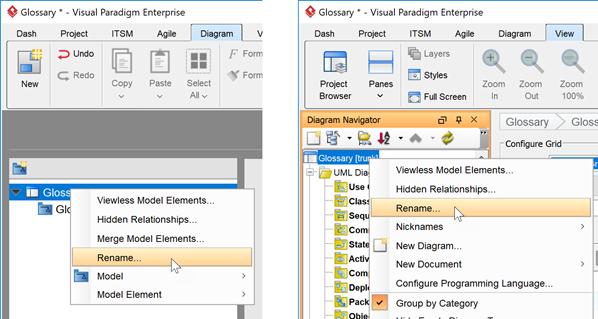
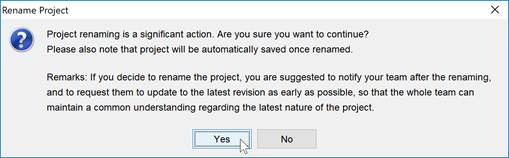
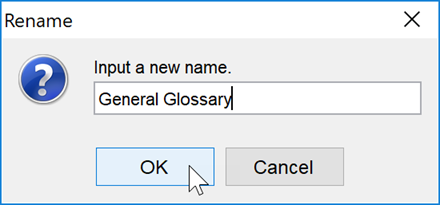
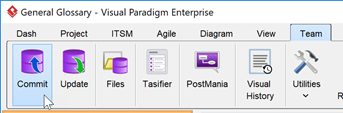

Leave a Reply
Want to join the discussion?Feel free to contribute!