Get notify when changes made to your project
It is difficult to monitor every changes in your model when working in large team and with multiple projects running in parallel. In VPository or On-premises Teamwork Server you can add user as Watcher of the project. By adding user to Watchers list he will get notified by email when the project being modified. To add user to become Watcher of the project:
- Login to VPository/On-premises Teamwork Server admin portal using web browser.
- Select Projects tab on the left, and press the Edit button on the project you would like add watchers.
- Switch to Watchers tab and press Add Watcher.
- Add the user as to Watchers list by pressing the + After that Close the dialog.
- Specify the scope of change user would like to get notified. It can be only notify when changes made on the properties of the model elements, or both change on diagrams and model elements.
- Press Save button at the top right corner to apply the change.
- Once the user was added as the project watcher, he will receive notification by email with the change summary when project being modified and the change matched to his scope of interest.
Related Know-how |
Related Link |

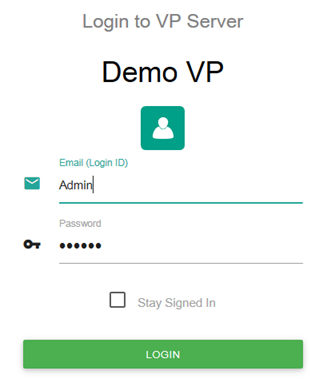
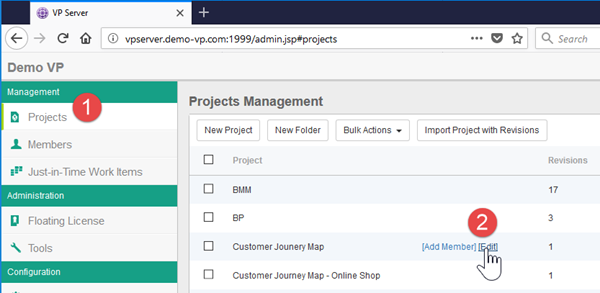
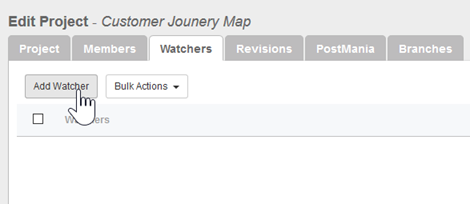
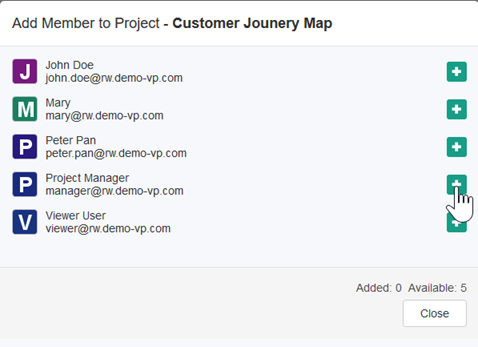
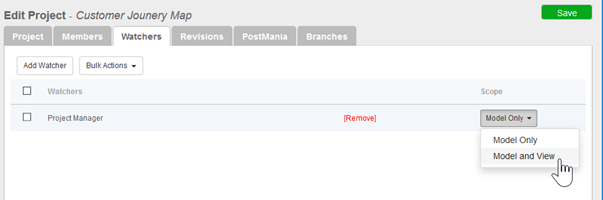
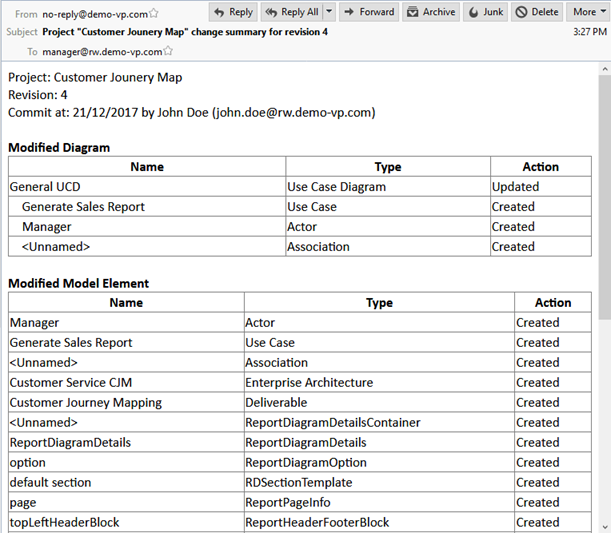

Leave a Reply
Want to join the discussion?Feel free to contribute!