How to verify the correctness of your downloaded Visual Paradigm software package
 If you found that the Visual Paradigm software package you just downloaded cannot be executed, this could be caused by the file you downloaded was incomplete or corrupted. Visual Paradigm offer MD5 and sha256 checksum to the software packages. With the checksum you can make sure the software package you downloaded is genuine, corrupt-free and safe to use.
If you found that the Visual Paradigm software package you just downloaded cannot be executed, this could be caused by the file you downloaded was incomplete or corrupted. Visual Paradigm offer MD5 and sha256 checksum to the software packages. With the checksum you can make sure the software package you downloaded is genuine, corrupt-free and safe to use.
Obtain checksum of Visual Paradigm software package
To obtain checksum of Visual Paradigm’s software package:
- Select Try Now at the top of Visual Paradigm website.
- Select More Options in the download page.
- Press Verifying Download with Checksum at the bottom right corner of the download options.
- After that a new page will pop out showing the MD5 and sha256 checksum of the Visual Paradigm software package.
Generate checksum for your downloaded file
Most of the OS comes with utilities to generate checksum for files. Once you obtained the checksum you can then compare it with those published on Visual Paradigm’s website to ensure the correctness of the downloaded file. To generate checksum:
For Windows
You can execute the following command in Command Prompt:
certutil –hashfile %file_path% %hash_algorithm%
For Linux
You can run the md5sum command in Terminal to generate MD5 checksum of the downloaded file.
md5sum %file_path%
For Mac
You can run the md5 command in Terminal to generate MD5 checksum of the downloaded file.
md5 %file_path%
Related Know-how |
Related Link |

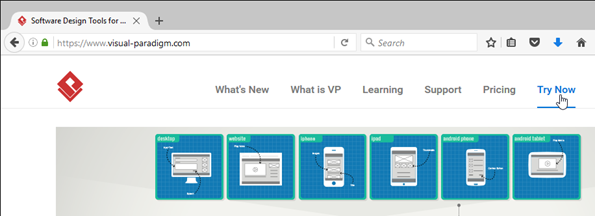
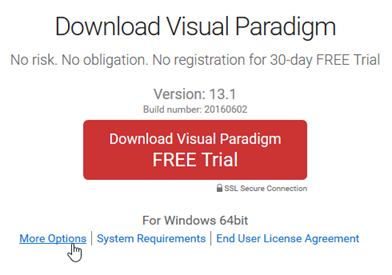

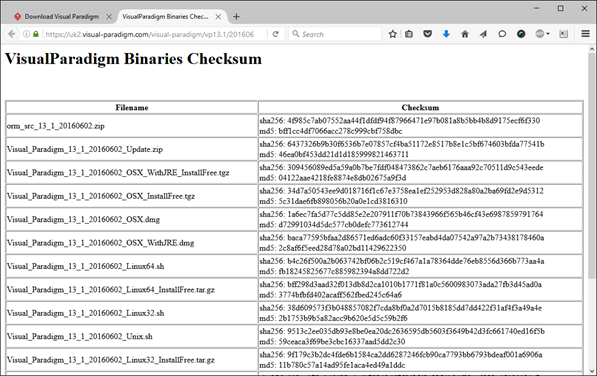

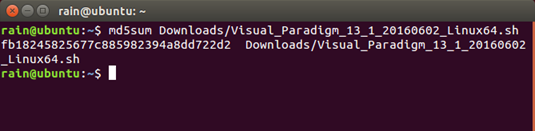
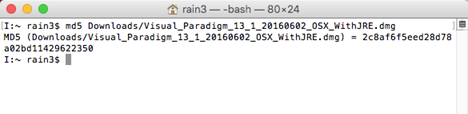

Leave a Reply
Want to join the discussion?Feel free to contribute!