How to bring Visual Paradigm’s Modeling menu back in IntelliJ IDEA 2018.2
Visual Paradigm support integrate the modeling environment into different IDEs, including the latest IntelliJ IDEA 2018.2. But for some reason the Visual Paradigm’s Modeling menu may not able to show in IntelliJ IDEA’s main menu bar.
To bring the Modeling menu back:
- Go to File > Setting…
- Select Menus and Toolbars under Appearance & Behavior.
- Expend the Main menu node.
- Select Format menu and press Move Down button.
- Press Apply to confirm the change and press OK to close the dialog.
After that the Modeling menu will show up in IntelliJ IDEA’s main menu.
Related Know-how |
Related Links |



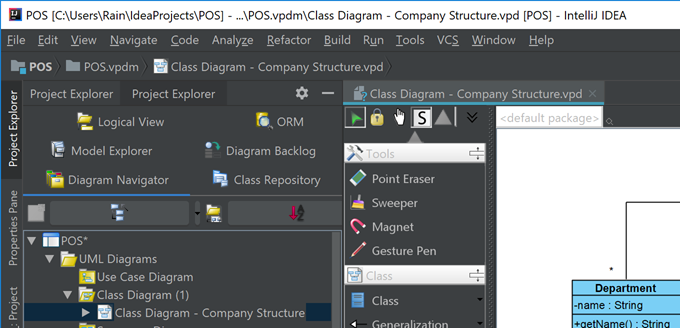
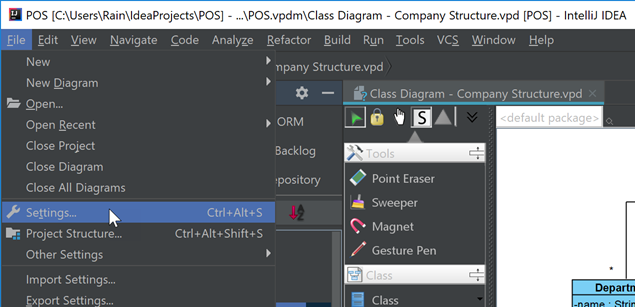
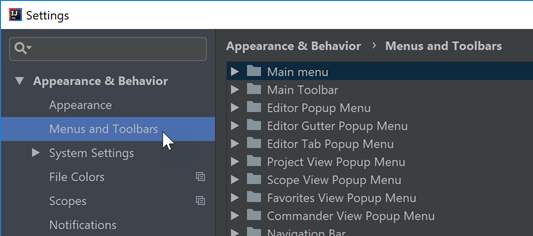
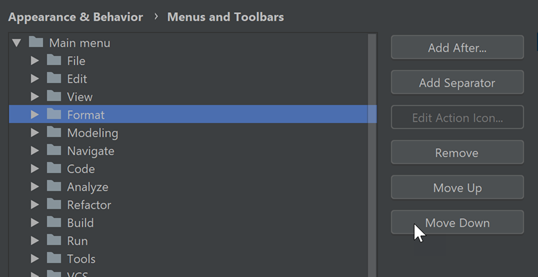
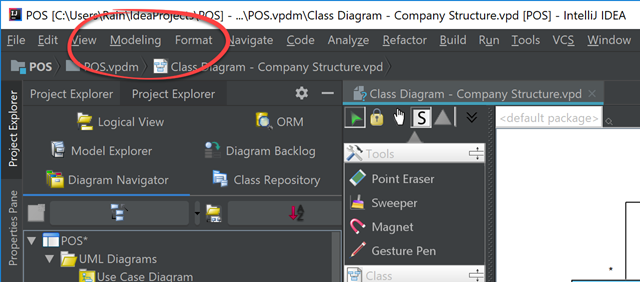

Leave a Reply
Want to join the discussion?Feel free to contribute!