Solution to Installation Failure on Linux
When you fail to install your application on Linux, it is because the installer you downloaded doesn’t fit with your OS. For instance, you are using 64 bits Linux, but you installed 32 bits installer. You will probably see the following screenshot that shows you fail to install the application:
To solve this problem, download and install the following right installer package that fits with your OS.
For 64 bits Linux
https://www.visual-paradigm.com/downloads/vp/Visual_Paradigm_Linux64.sh
https://www.visual-paradigm.com/downloads/vp/Visual_Paradigm_Linux64_InstallFree.tar.gz
For 32 bits Linux
https://www.visual-paradigm.com/downloads/vp/Visual_Paradigm_Linux32.sh
https://www.visual-paradigm.com/downloads/vp/Visual_Paradigm_Linux32_InstallFree.tar.gz
Related Know-how |
Related Links |

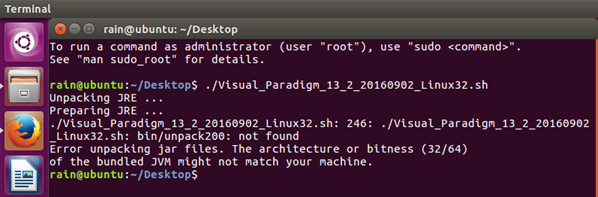

Leave a Reply
Want to join the discussion?Feel free to contribute!