Revoke Floating License from User
Visual Paradigm Floating License allow the licenses being share across users. With floating license user can acquire license from license server to run the software. When finish using the software the license will return to server and release to pool for other users. In some case users may occupied the license but not really using it, this causing your team run out of licenses. In this article we will show you how to revoke the floating license which is acquired by user.
To revoke the floating license from user:
- Login to VP Server as Admin user, or login to VPository as the owner.
- Select Floating License tab on the left.
- Select the license you would like to revoke and press Open Details.
- Press the Terminate button on the license.
After that the license will return back to server. The Visual Paradigm client on the user who originally using the license will prompt to save his work and exit the application.
Related Know-how |
Related Link |



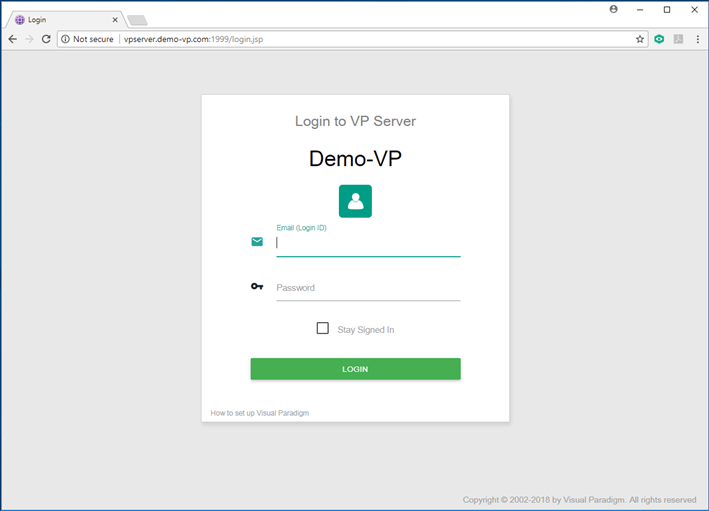
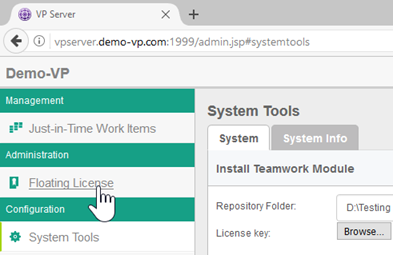
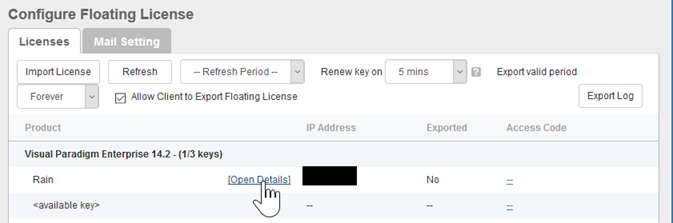
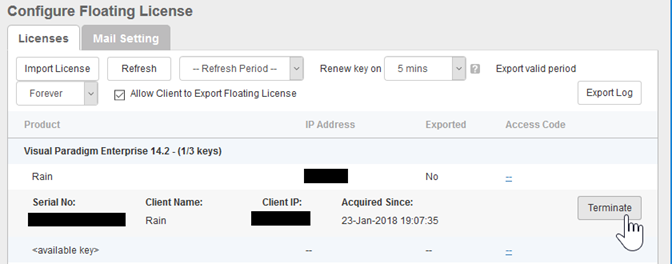

Leave a Reply
Want to join the discussion?Feel free to contribute!