Use Access Code to Protect your Floating License from Unauthorized Access
With Visual Paradigm’s floating license you can define the access code to control the access of the license. The access code basically is a password and it server for 2 main purpose. First, it helps to prevents unauthorized access to your license key and only when user have the right access code can use it, which increased the level of security. Second is to divide your floating licenses into groups. Think about if group A and B both acquire licenses from the same VP Server, group A may use up all the keys, leaving no available license for group B, when there is no control. Access code solves this problem by enforcing the need of supplying a valid password when trying to acquiring license from server by client.
To define access code for your floating license:
- Open the browser and go to your VP Server.
- Login to server as the administrator with login name “Admin”.
- Click Floating License under Administration.
- Select the license listed and press on Access Code on the right hand side.
- Enter the access code and press Tick button to save the change.
Once you have defined the access code, you will then need provide the access code in Visual Paradigm’s floating license configuration in order to obtain license from server.
Related Know-how |
Related Links |

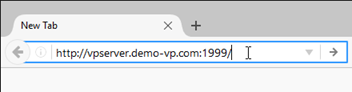
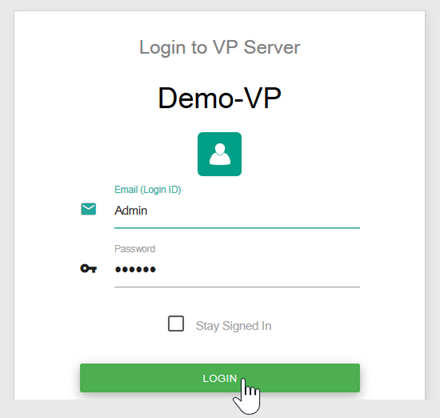
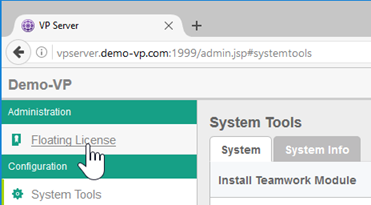
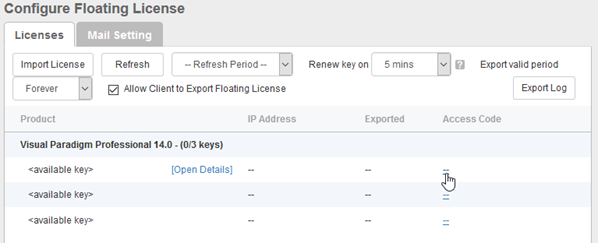
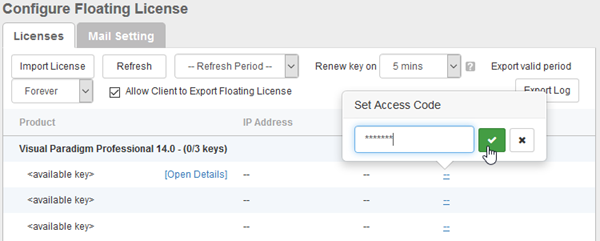
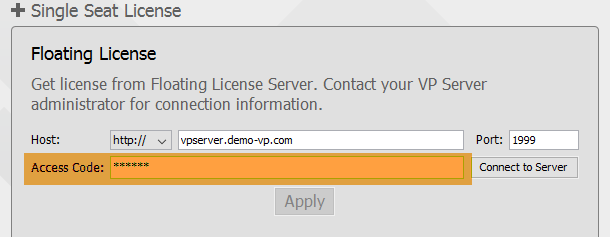

Leave a Reply
Want to join the discussion?Feel free to contribute!