How to setup ArchiMetric in 32 bit environment [Obsolete]
| Since version 14.0 ArchiMetric had been replaced by Visual Paradigm Enterprise. |
 ArchiMetric (former Visual Paradigm Enterprise Edition) is an all-in-one software and system development tool for end-to-end information technology system modeling. As 64 bit system already become the majority player, ArchiMetric only offer installation package for 64 bit systems. But even 32 bit installation package is not available for ArchiMetric, you can still run the ArchiMetric in 32 bit environment. This article will teach you how to run ArchiMetric in 32 bit environment.
ArchiMetric (former Visual Paradigm Enterprise Edition) is an all-in-one software and system development tool for end-to-end information technology system modeling. As 64 bit system already become the majority player, ArchiMetric only offer installation package for 64 bit systems. But even 32 bit installation package is not available for ArchiMetric, you can still run the ArchiMetric in 32 bit environment. This article will teach you how to run ArchiMetric in 32 bit environment.
To run ArchiMetric in 32 bit environment:
- Visit to the download page of Visual Paradigm’s website.
- Select More Options under the download button.
- Download the Visual Paradigm installation package for 32 bit system.
- Execute the downloaded installer and complete the installation process.
- Startup Visual Paradigm when installation is done.
- Now when prompt for license, perform activation with your ArchiMetric license. If you are using perpetual license then select Perpetual License to perform activation. And if you are using monthly subscription license then select Subscription/Academic License to perform activation.
- Once the activation is done it will show you that it had been setup as ArchiMetric.
Now you can enjoy modeling with your ArchiMetric.
Related Articles |



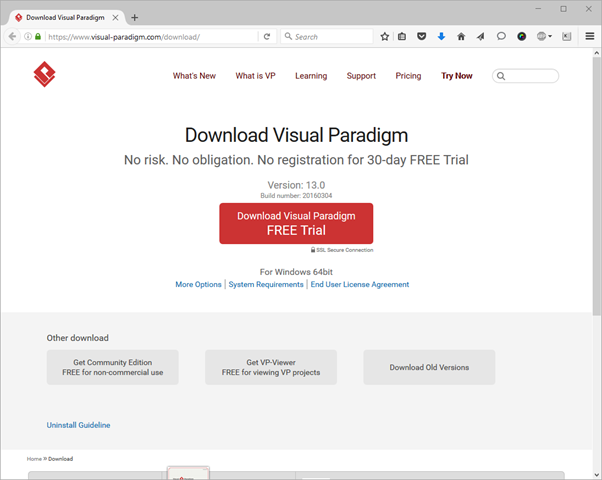
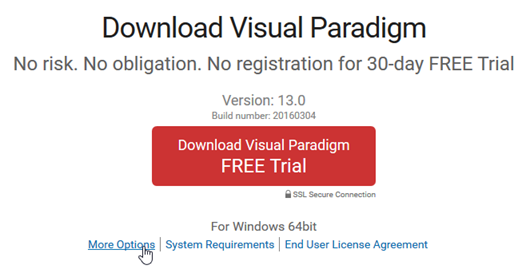
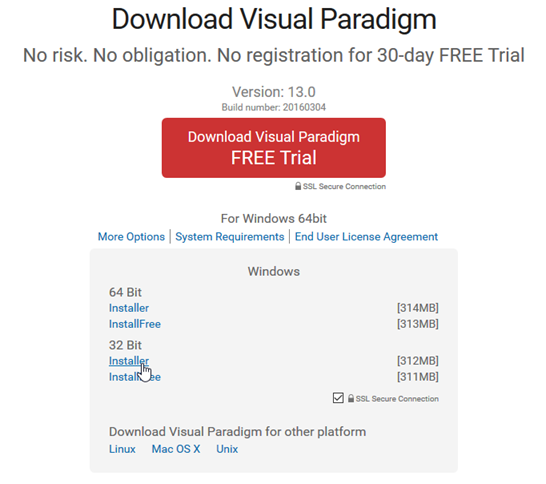
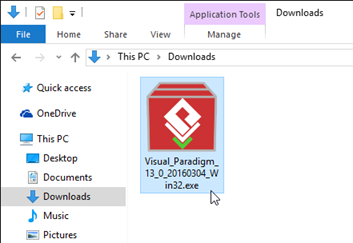
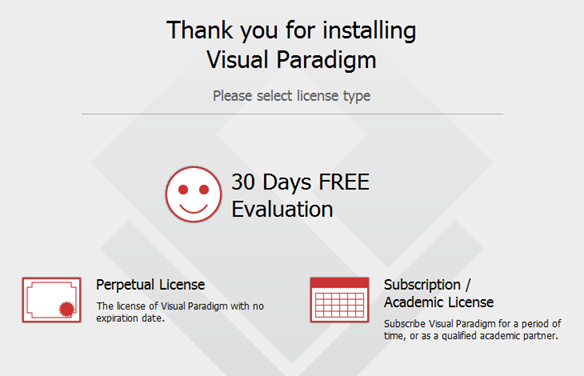
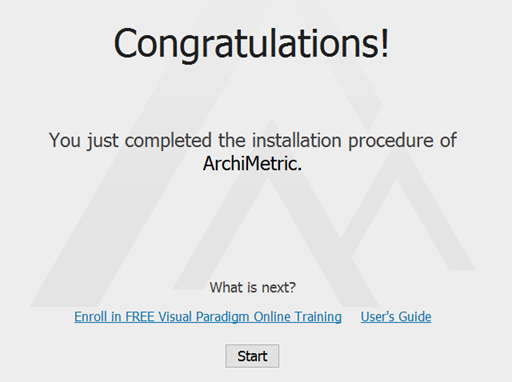

Leave a Reply
Want to join the discussion?Feel free to contribute!