How to stop the recurring payment of your subscription
Visual Paradigm license subscription service allows users to rent and use Visual Paradigm/ArchiMetric on monthly basis. By default the license subscription will be settle with automatic recurring payment with your credit card in order to keep it alive. You can stop the recurring payment and switch back to manual payment mode from your Customer Service Center account. To stop the recurring payment of your subscription:
- Login to your Customer Service Center account.
- Under Subscriptions tab, select your subscription license and press the Cancel recurring payment.
- Select Yes in the confirmation dialog.
- Now the recurring payment of subscription had been canceled and you have to extend it manually in order to keep your VP software up and running.
Related Know-how |



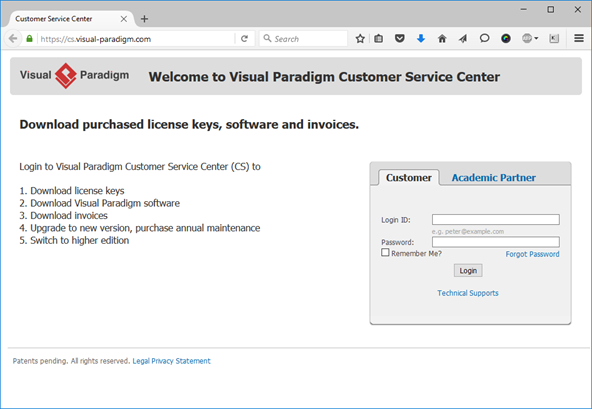
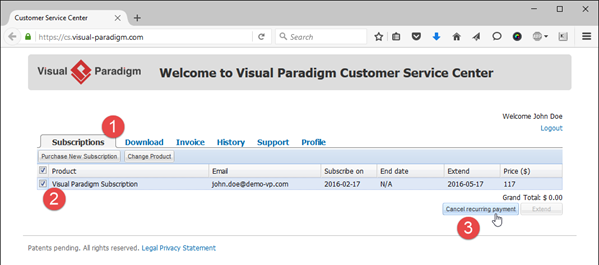
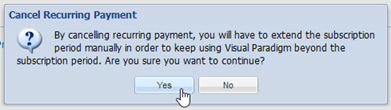

Leave a Reply
Want to join the discussion?Feel free to contribute!