How to integrate Visual Paradigm with Eclipse 4.4 (Luna)

Visual Paradigm supports integrate the visual modeling environment with Eclipse, providing full software development life cycle support to you when you running with Eclipse. But with latest Eclipse 4.4 you may found that the Visual Paradigm related menus are not being show up in Eclipse even you successfully performed the integration. This problem is caused by the latest Eclipse 4.4 discontinued some of their API and extension points, which affecting the integration. This article will teach you how to integrate Visual Paradigm with Eclipse 4.4 Luna.
You can solve this problem by simply installing the Eclipse 2.0 Style Plugin Support to your Eclipse.
- Start your Eclipse 4.4, and go to Help > Install New Software…
- Select The Eclipse Project Updates in the Work with combo box.
- A list of available software will be shown in the list. Enter Eclipse 2.0 to the filter box to locate the Eclipse 2.0 Style Plugin Support.
- Select the Eclipse 2.0 Style Plugin Support in the list, and press Next to proceed.
- Press Next again in the Install Details page.
- Select I accept the terms of the license agreement.
- Press Finish to installation of the plugin.
- You will be prompted to restart Eclipse once the plugin is installed. Press Yes to perform restart.
- After restart Eclipse you will see the popup menu for opening Visual Paradigm.
And you can perform modeling directly inside Eclipse.
Enjoy modeling!
Related Articles |
Related Links |



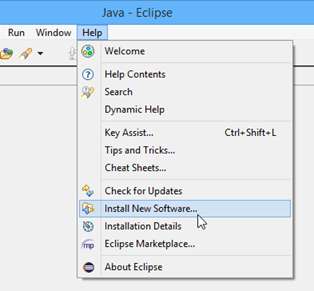
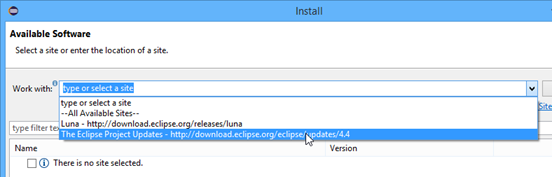
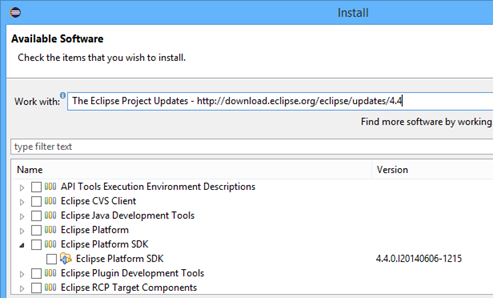
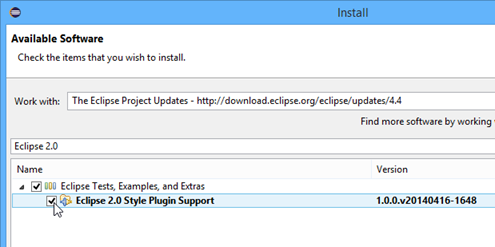

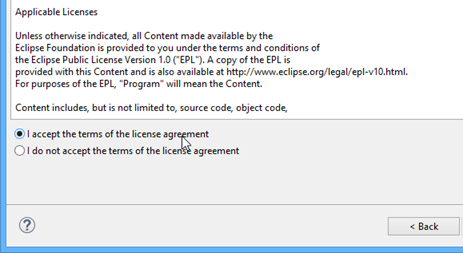
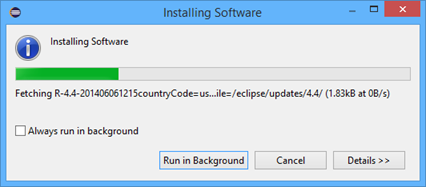
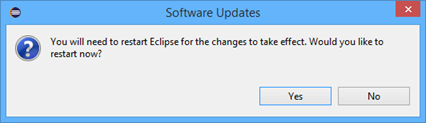
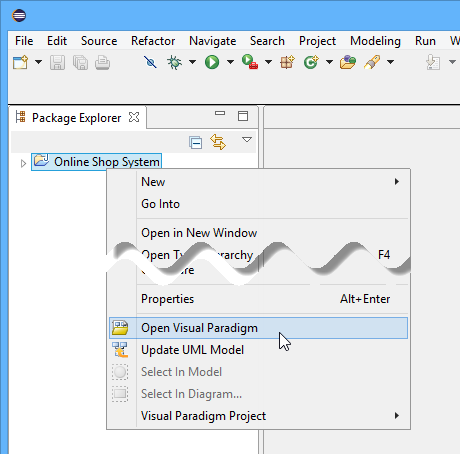
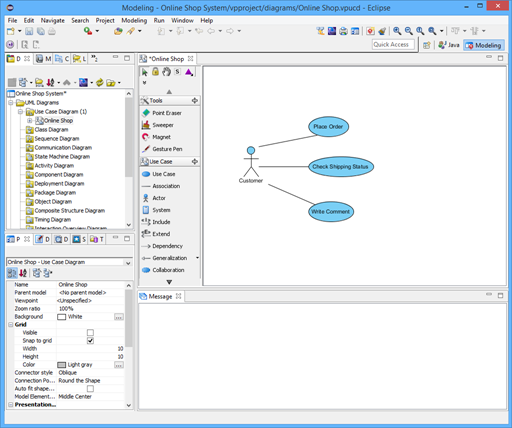

My eclipse luna on ubunu 14.04 crashes after installing Visual Paradaigm and installing into eclipse!
Can you send the log file to [email protected]?
My eclipse integration is not working, because my eclipse (Linux Mint) is not using Oracle JDK but Open JDK. At least this is what the error message says. I can not understand that, because Visual Paradigm is running without Oracle JDK on my machine. So why does it need a specific JDK with the eclipse integration???