Creating Data Object Collection in Business Process Diagram
 Data Object representing the data being used or updated in your Business Process Diagram. This piece of data can be a physical document, or information in electronic form. It didn’t have any direct affect to the Sequence or Message Flows in the process model, but providing information about what the flow does. You can specify the Data Object meaning a single piece of data, or a collection of data. In this article we will show you how to specify the Data Object to be a collection in Visual Paradigm.
Data Object representing the data being used or updated in your Business Process Diagram. This piece of data can be a physical document, or information in electronic form. It didn’t have any direct affect to the Sequence or Message Flows in the process model, but providing information about what the flow does. You can specify the Data Object meaning a single piece of data, or a collection of data. In this article we will show you how to specify the Data Object to be a collection in Visual Paradigm.
To specify the Data Object to be a collection
- Open the specification dialog of the Data Object.
- Click on the Item Subject, and select Create Item Definition.
- Check the Collection checkbox at the bottom of the Item Definition Specification dialog.
- Press OK to confirm the changes and close the dialogs.
After that the Data Object will have three vertical lines showing, indicate it is a collection.
Related Know-how |
Related Link |

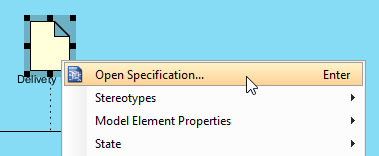
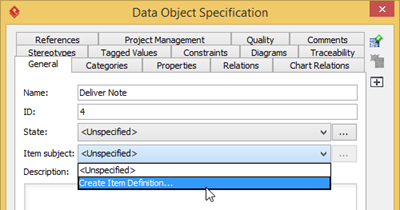

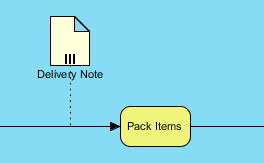

Leave a Reply
Want to join the discussion?Feel free to contribute!