Create Exception Pin in UML Activity Diagram
A pin in an UML activity diagram is used to provide values to actions and accept result from them. In this article, you can learn how to create an exception pin from an output pin which is responsible for keeping the output values produced by an action.
Let’s take the following activity diagram as an example:
- Right click on an output pin and select Open Specification… from the pop-up menu.
- In the Output Pin Specification window, select Create Parameter… from the drop-down menu of Parameter.
- Enter Exception in Name and check Exception in the pop-up Activity Parameter Specification dialog box. Click OK.
- Click OK button in the Output Pin Specification window.
- As a result, the exception pin is shown as a small triangle next to the output pin.



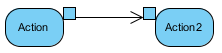
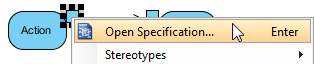
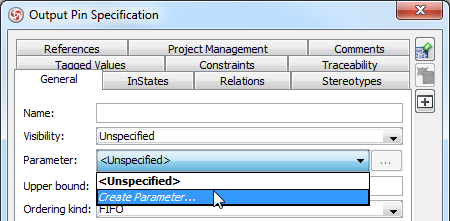

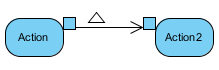

Leave a Reply
Want to join the discussion?Feel free to contribute!