Setting up Floating License Server as System Service on Mac OS X
You can setup floating license server as Mac OS X system service, the floating license server will result in automatically start up when you start Mac OS X. This article will show how to set up setup floating license server as Mac OS X system service.
- Set up server beforehand. For those who want to know more about installing floating license server, please refer to Installing floating license server. It is supposed that the server is named as VPFloatingLicenseServer.
- Go to /Library/StartupItems. If StartupItemsdoesn’t exist, you may need to create it manually.
- Create a folder named VPFloatingLicenseServer under /Library/StartupItems. User must have root permission in advance. To get root permission, execute command “sudo su”. After that, you have to provide root password for proceeding.
- Next, create two files: VPFloatingLicenseServer and StartupParameters.plist respectively under VPFloatingLicenseServer folder. You can download them here.
- Edit VPFloatingLicenseServer to change path to your server.
#!/bin/sh
. /etc/rc.common# The start subroutine
StartService() {
/%path_to_your_server%/VPFloatingLicenseServer/webserver/bin/startup.sh
}# The stop subroutine
StopService() {
/%path_to_your_server%/VPFloatingLicenseServer/webserver/bin/shutdown.sh
}# The restart subroutine
RestartService() {
/%path_to_your_server%/VPFloatingLicenseServer/webserver/bin/shutdown.sh
/%path_to_your_server%/VPFloatingLicenseServer/webserver/bin/startup.sh
}RunService “$1” - Change name in StartupParameters.plist if user’s server using other naming.
<?xml version=”1.0″ encoding=”UTF-8″?>
<!DOCTYPE plist PUBLIC “-//Apple//DTD PLIST 1.0//EN” “http://www.apple.com/DTDs/PropertyList-1.0.dtd”>
<plist version=”1.0″>
<dict>
<key>Description</key>
<string>VPFloatingLicenseServer</string>
<key>Provides</key>
<array>
<string>VPFloatingLicenseServer</string>
</array>
</dict>
</plist> - Set permission for those files. Set owner as root, change group as wheeland make sure there are execute permission to those files. You can execute command chmod 755 * on those files to grant the execute permission.
- Restart your machine to activate Mac OS X system service.
Download sample configuration files
Download files and then unzip it to get VPFloatingLicenseServer and StartupParameters.plist.
Details on how to setup floating license server as system service on Linux can be found at here



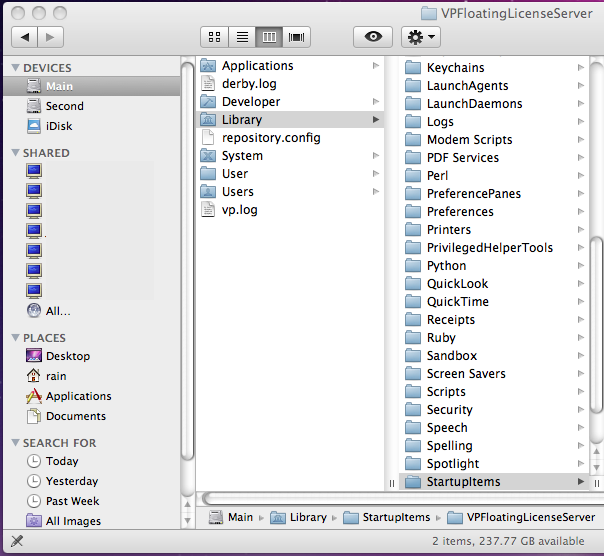
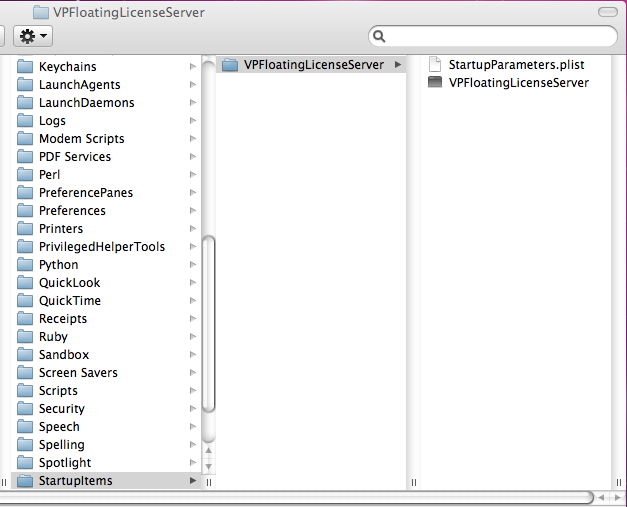
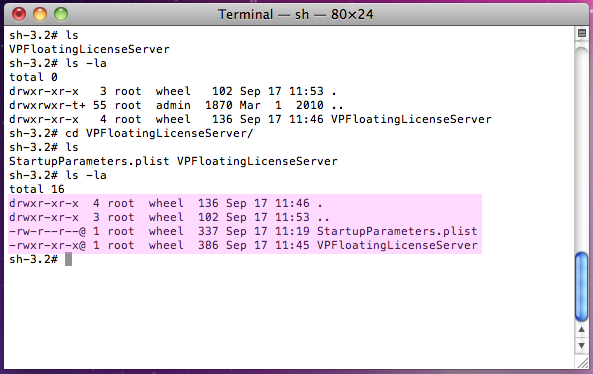

Leave a Reply
Want to join the discussion?Feel free to contribute!