How to Setup Publication Server as System Service on Mac
By setup Publication Server as system service it will automatically starts when the machine boots. In this article you will learn how to setup the Publication Server as System Service on Mac.
- Shutdown Publication Server if it is up and running.
- Open Terminal.
- Using CD command to navigate to the scripts folder of Publication Server.
- Execute the command sudo ./install_service.sh, enter root password when prompted.
After the Publication Server will starts, and automatically starts when the computer boots.
Related Know-how |
Related Link |



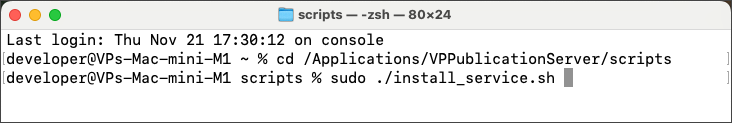

Leave a Reply
Want to join the discussion?Feel free to contribute!