Understand State Presentation Options
A state is a constraint or a situation in the life cycle of an object, in which a constraint holds, the object executes an activity or waits for an event. Visual Paradigm offer wide range of presentation settings to let you configure the visual presentation of your state machine diagram. Below are all presentation options available to states in Visual Paradigm and what are their meaning.
| Options | Available Setting | Meaning | Example |
| Show Region Name | To display the name of the regions of the state. | 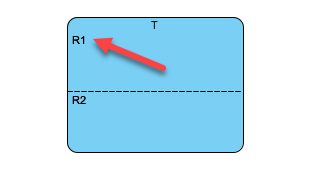 |
|
| Show Internal Activities | To display the entry, do and exit activity inside the state. | 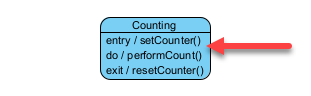 |
|
| Show Internal Transitions | To display the internal transition in region inside the state. | 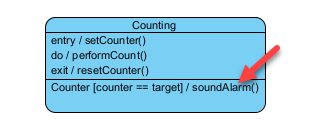 |
|
| Show Precondition, Postcondition and Body of Internal Activities | To display the precondition, postcondition and body inside state’s internal activities. | 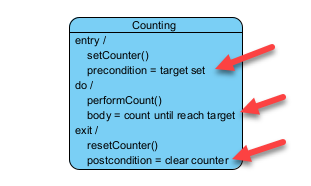 |
|
| Show Parameters of Internal Activities | To display the parameter(s) defined inside state’s internal activities. | 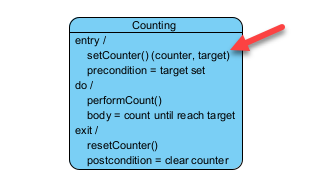 |
|
| Follow Diagram | Follow to diagrams display option to present the state in standard notation or stereotype icon. | ||
| Standard | Display state in standard notation. | 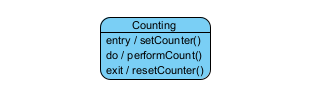 |
|
| Stereotype Icon | Display state with stereotype’s icon. | ||
| User-Defined | Display state with predefined images or image from file system. | ||
| Primitive Shape | Display state as primitive shape such as Rectangle, Rounded Rectangle, Oval, Triangle, Octagon, Diamond, Pentagon, Trapezoid or Hexagon. | 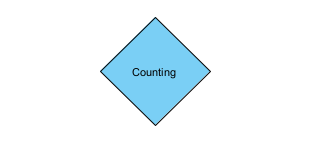 |
|
| Caption Placement | |||
| Show Caption Name as Tab | To display the caption as tab at the top left of the state. | 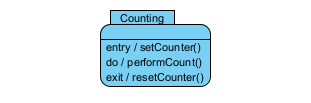 |
|
| Left | To display the caption at the left of the state. | 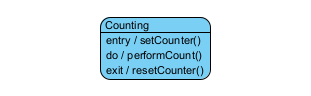 |
|
| Center | To display the caption at the center of the state. | 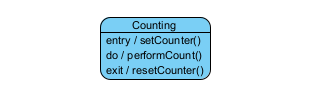 |
|
| Right | To display the caption at the right of the state. | 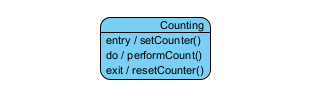 |
|
| Center Vertically | To display the caption at the right of the state. | 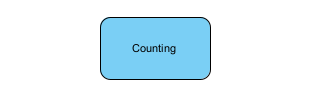 |
|
| Follow Diagram | To display the caption vertically center within the state (require not showing internal activities). | ||
| Show/Hide Stereotypes | Show/hide stereotypes on the selected state. | ||
| Show/Hide Tagged Values | Show/hide tagged values on the selected state. |
Related Know-how |
Related Link |


Leave a Reply
Want to join the discussion?Feel free to contribute!