Copy Models across Projects
Users can copy and paste models not only between diagrams, but also across projects in VP-UML. This article is going to show you how to copy and paste model across projects within the same application.
Let’s take ComputerSales as the source project and FarmManagement as the target project.
The image below is the source project:
- Right click on the target model, for example, Order entity and select Copy > Copy within VP-UML EEfrom the pop-up menu to copy it.
- Next, select File > Open Project… from the main menu to select and open the target project.
- When the target project is opened, right click on the diagram’s background where you want Order entity to be pasted on and select Paste Model from the pop-up menu.
- As a result, Orderentity is shown.
How to try the sample
Download ComputerSales and FarmManagement and then unzip it to get the .vpp file.

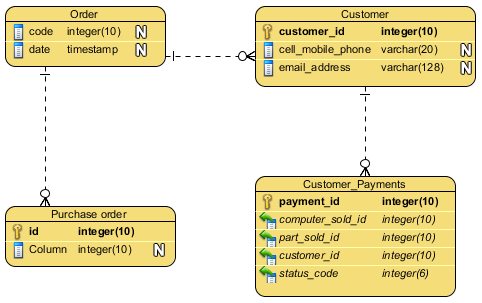
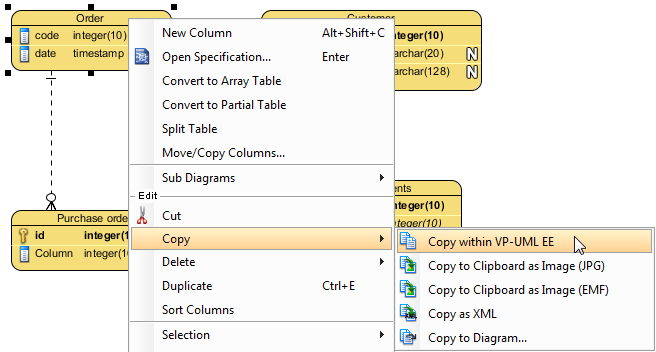
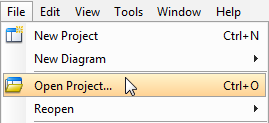

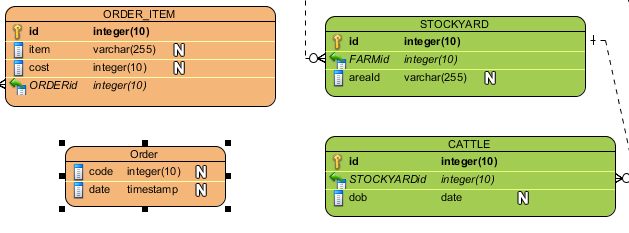

Leave a Reply
Want to join the discussion?Feel free to contribute!