Choose a Different Dictionary in Spell Checking
The built-in spell checking feature of VP-UML/Agilian/Logizian helps ensure the correctness of model element names and documentation by marking those unrecognized words with red underlining. It works for numerous languages such as English, French, Spanish, German, Italian, etc. In this article, we will guide you through the steps to change the language of dictionary from American English, which is the default option, to British English.
- In VP-UML/Agilian/Logizian, select Tools > Application Options… from the main menu.
- In the Application Options window, select Spell Checking on the left-hand side.
- Select British from the drop-down menu of Dictionary.
- Click OK at the bottom of the window to confirm editing and close it.
- As a result, the spell checking language is changed to British.

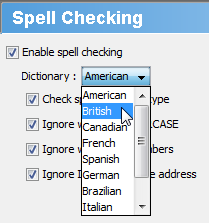
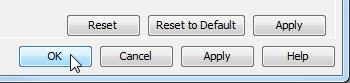

Can we add the Greek language in the spell check?