Reusing ERD Entity in Business Process Diagram
With Logizian, you are allowed to re-use ERD entity in business process diagram. In this page, you will learn how to re-use entity in business process diagram by dragging and dropping.
- First of all, prepare the following ERD in advance:
- Next, create a simple business process diagram as follows:
- Now, open ERD tree node in Model Explorer.
- Select the entities that you want to re-use, for example, Employee entity and Project entity. Drag and drop them from Model Explorer to the BPD.
- Finally, those entities are shown on the diagram.
How to try the sample
Download BPD-sample and then unzip it to get the .vpp file.

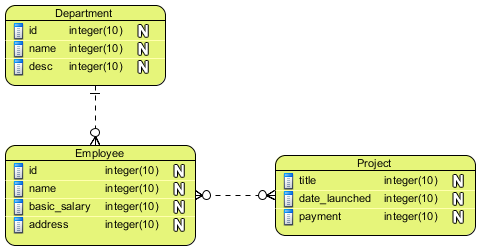
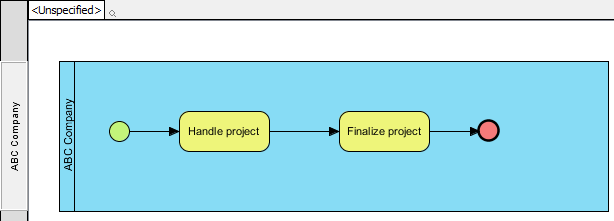
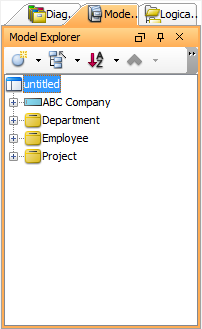
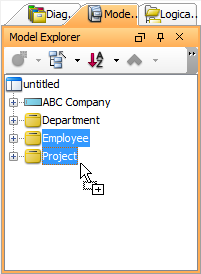
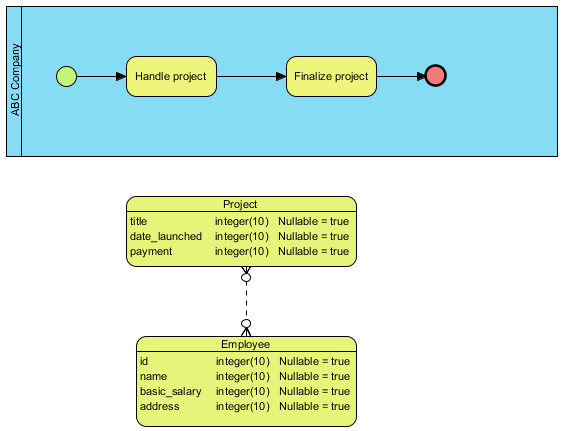

Leave a Reply
Want to join the discussion?Feel free to contribute!