How does BPMN message flow work?
Business Process Model and Notation (BPMN) message flow is used to visualize communications between organization. This article is going to show how to use message flow. There are two flash animation examples to show how message flow works in action.
Business Process Model and Notation (BPMN) is a standard business process notation maintained by Object Management Group (OMG). There are two types of flow in BPMN, they are sequence flow and message flow. Sequence flow is used to show flow of works within the organization. Message flow is used to show messages passing between organizations. Normally, workflow is referring to the flow of tasks with sequence flow. The out-going message flow should not affect the flow of task. The in-coming message flow may affect the workflow.
Out-going message flow
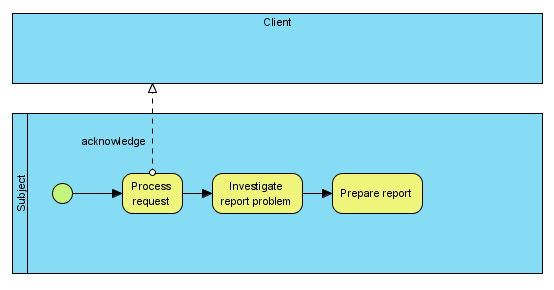
Business process with message flow
In above business process diagram, there is out-going message flow from “Process request” task to “Client”. The workflow shows that “Subject” perform “Process request” task and “Subject” will send “acknowledge” message to “Client” while performing “Process request” task and then perform “Investigate request problem” task without waiting any reply from “Client”.
Movie: Out-going message flow animation.
Out-going message flow with reply
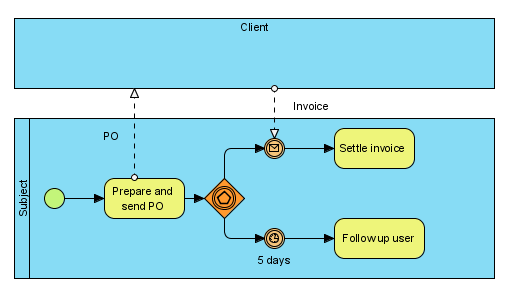
Message flow with waiting reply
The out-going message flow should not affect the workflow. We just send out the message and continue our works. Sometimes, we really need to wait the response from our client. We can use the intermediate event to model the send and wait for reply situation. Please see the “Send and waiting reply message flow” figure. There are two possible paths of “Send and waiting reply message flow” business process diagram.
Path 1
- Subject send PO to Client (message flow)
- Subject wait Client to send invoice
- Subject receive Client’s invoice
- Subject settle the invoice
Path 2
- Subject send PO to Client (message flow)
- Subject wait Client to send invoice
- 5 days passed
- Subject follow up user
Moive: Please see Out-going message flow with reply animation
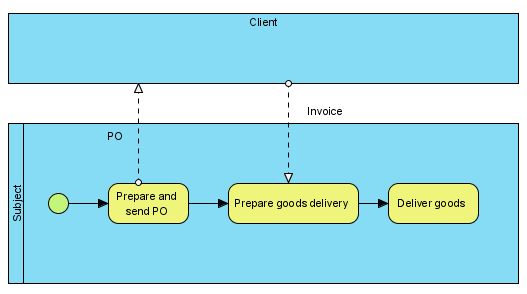
Wrong usage of waiting message flow
The “Wrong usage of waiting message flow” shows the invalid usage of send and waiting reply message flow. The “Prepare goods delivery” will start no matter sequence flow (from “Prepare and send PO”) or message flows (from “Client”) arrive. The result is “Prepare goods delivery” will run twice. If your business process diagram is just used for express your idea, it is acceptable to have some invalid syntax but if you want to animate or execute your business process, you should use the intermediate event in waiting message flow.
Visual Paradigm project file: BPMN_Message_Flow.vpp


Leave a Reply
Want to join the discussion?Feel free to contribute!