Publish Your Business Process Using the Project Publisher
Logizian enables you to publish your project to the web. You can share your latest business process and system designs with your clients, team members and colleagues from other departments through the Project Publisher. All information about the project gets published, including the documentation, property details, internal references and external references of each diagram and model element.
- Let’s say we have a project that has a business process diagram as shown below.
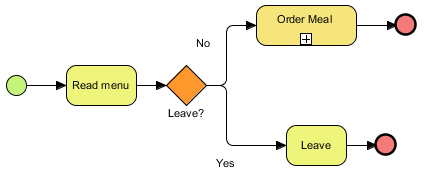
Business process diagram sample
- To publish it to the web, select Tools > Project Publisher… from the main menu.
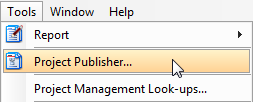
Launch project publisher
- When the Project Publisher dialog box opens, enter the output path for Output directory and click OK to proceed. (Note: The web publishing generates a number of HTML files with related resources such as images files. Then you may, manually, move these files to the document root of a web server or at another location underneath for others to view in a web browser.)
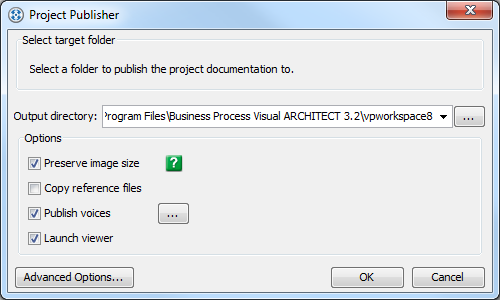
Enter output path in Project Publisher dialog box
- When the web publishing is done, a Message dialog box will appear to notify you.
- Once you click the OK button, a web browser will open to show the published content. In it, there are three tabs on the left – Diagram Navigator, Model Explorer and Logical View. Your diagram should appear on the right in the browser. Click Business Process Diagram1 on the left under the All Diagrams heading for it to show up.
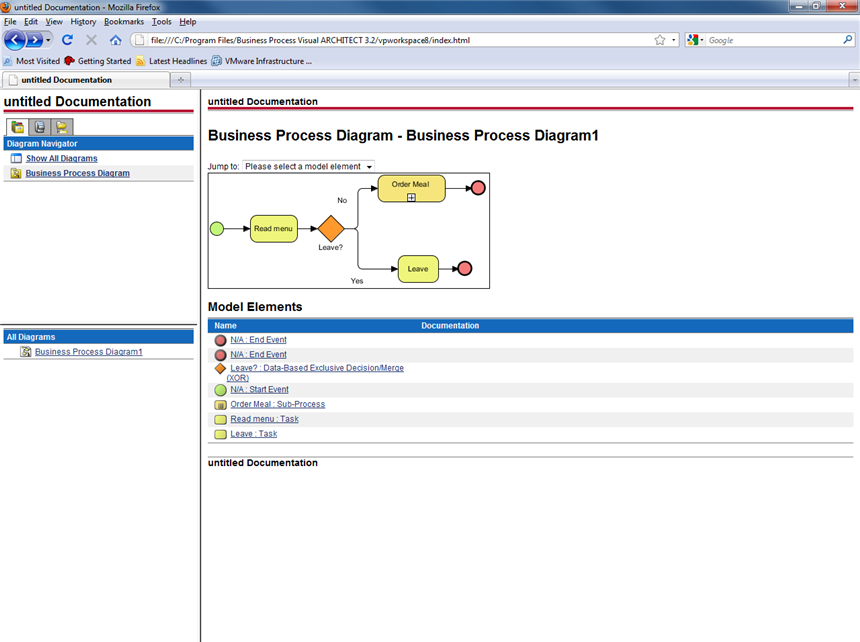
Published project content in web browser
- You may also click on a shape, for example, the Read Menu task to enter the details page to read its properties.
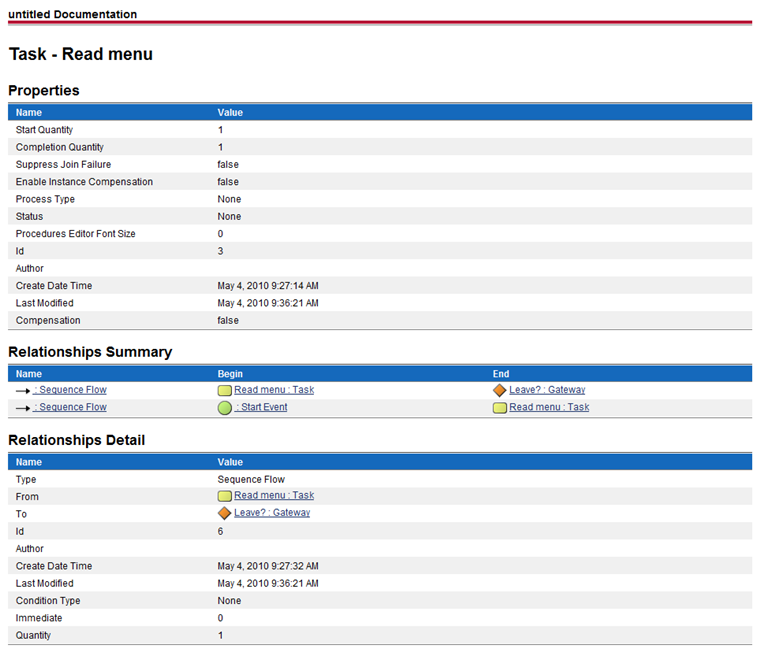
Read a shape’s properties
Example Files to Download
Download Sample.zip (unzip it to get the .vpp file)
Files Published to the Web
Watch a video on how to publish your project


Leave a Reply
Want to join the discussion?Feel free to contribute!