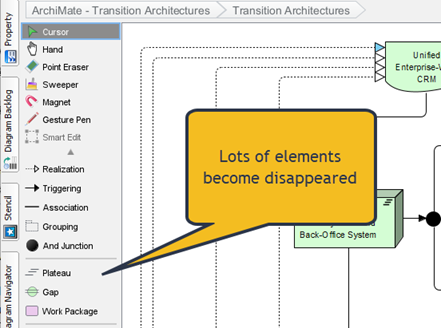How to Create Internal Transition in State
A UML state internal transition is a type of transition within a state machine where an event triggers a behaviour without causing the state to change. Unlike external transitions, which move an object from one state to another, internal transitions allow actions to be executed while remaining in the same state. To create internal transition in state: