Why there are “a” and “M” icon showing in my shapes?
Sometimes you may notices that the elements on diagram having a small “a” and “M” icon showing on its top left corner. What does this mean?
The Visual Paradigm project is running in model repository basis, where a single model element can appear on multiple diagrams. The presentation of the model element on diagram was called the view. When you make change on one of the occurrence the others will automatically reflect the same changes. This ensure the elements on your diagrams are synchronized.
When editing the diagrams sometime you will move the elements into different container. Since a model element can have multiple views (on different diagrams), if every changes on containment will apply to model structure then it definitely will causing disaster to your model as the model structure was too easy to be modified. To overcome this problem Visual Paradigm divided the view into 2 form, the master view and auxiliary view.
The master view, as its name it is the master occurrence in your project. When moving a master view element in and out of the container, the change will directly apply to the model structure. The master view element will indicated by the “M” icon at the top left of the shape.
The auxiliary view are all other occurrence of the element on diagram. Moving auxiliary view element in and out of any container will not affect the actual model structure. The auxiliary view element are indicated by the “a” icon at the top left of the shape.
You can always turn on/off this indication under View > Model Indicator.
Related Know-how |
Related Link |



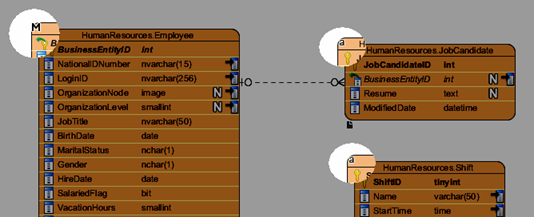
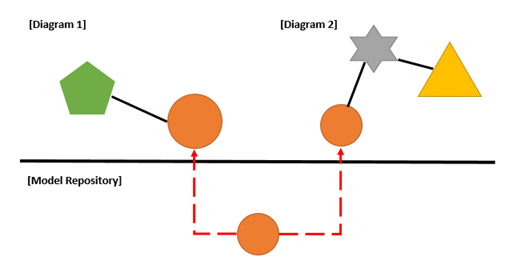
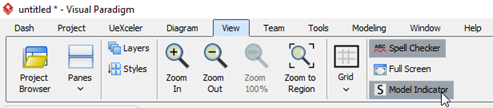

Leave a Reply
Want to join the discussion?Feel free to contribute!