How to Locate a Model Element in Model Explorer from a View?
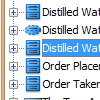
You may have a big project, with hundred, thousand, or even more model elements in it. When you are working primarily on a diagram and you want to know the model hierarchy of certain shape, a possible way would be to find out the model element in the Model Explorer and view the hierarchy there. But with so many model elements listed in Model Explorer, how do you effectively locate the model element you want? In this article, we will show you how.
Let me show you how to locate a model element from a view, by using a sample project with some SoaML diagrams in it.
- Here I am working on SoaML service interface diagram. As you can see the Model Explorer is listed with quite a lot of elements, with most of them named Distilled Water bla bla bla.
- If I want to locate the service interface Distilled Water Order Service in Model Explorer, it may take me a bit of time if I were to find it element by element myself. What I would do is to right click on Distilled Water Order Service in diagram and select Selection > Select in Tree from the popup menu.
- This immediately highlights the Distilled Water Order Service service interface in Model Explorer. Note that the highlighting is effective not only for Model Explorer, but also the Diagram Navigator. If you switch to the Diagram Navigator, you will see the corresponding tree node highlighted, too.

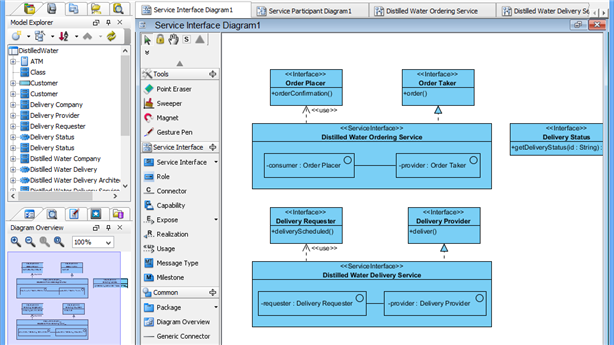
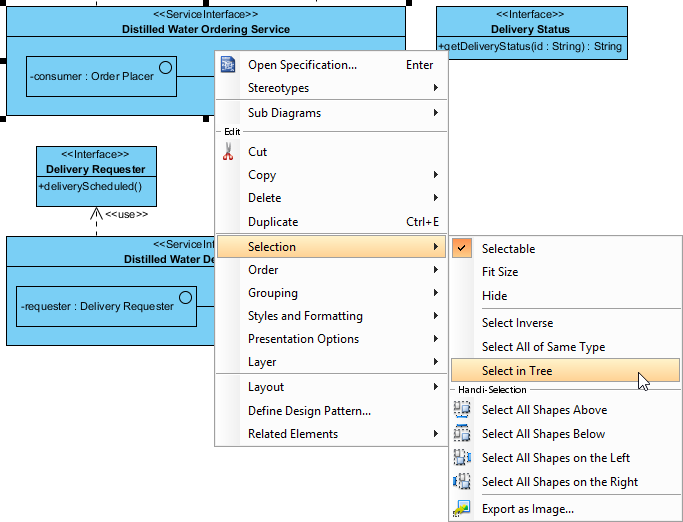
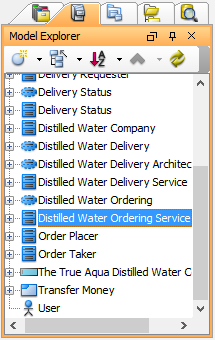

Leave a Reply
Want to join the discussion?Feel free to contribute!