How to Show Up Existing Ports in Composite Structure Diagram
Composite Structure Diagram is a UML diagram specific for model the internal structure of a structured classifier or collaboration. Ports are often used to represent property of classifier that specifies a distinct interaction point between the classifier and its environment, or between the classifier and its internal parts. Same as a normal model elements in Visual Paradigm, the ports can be reused across diagram when reusing the parent classifier. In this article we will show you how to reuse the port of a classifier in different diagram. Suppose we have the composite structure diagram like below and we reuse the Car class on a different diagram.
To bring up the ports which already attached to the Car class:
Method 1 – Using Popup Menu
Right click on the class and select Show Ports form popup menu.
Method 2 – Using Model Completion List
- Press on the Resource Catalog icon of the class.
- Select New Port resource button to create a new port.
- Press Ctrl + Space while the port is still in the initial editing mode.
- Select the target port from the port list and press Enter to confirm.
Related Know-how |
Related Link |

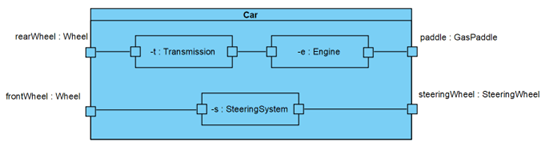
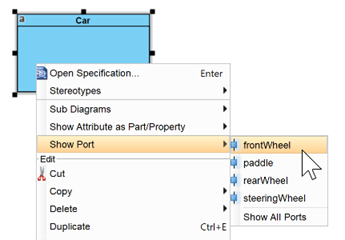
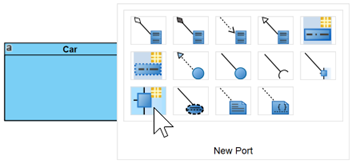
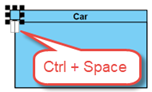
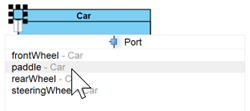

Leave a Reply
Want to join the discussion?Feel free to contribute!