Defining template for columns in fill-in doc.
Starting from version 14.1 user can specify template for each column when generating Fill-in Doc. This give user more flexibility on constructing tables in Fill-in Doc without creating their own table templates. When defining table in Doc. Base user can specify template in column using ${TEMPLATE notation. Consider you have the following table in your Doc. Base file where you wish to output the name of diagram in first column, and the diagram image in the second column:
| BPD | Details |
| ${DIAGRAM, BPDs, BPD, LoopInProject, PROPERTY=name} | ${TEMPLATE, Basic} |
When generating document the Doc. Field in first column will control how the loop will be executed, in our example it is looping for all business process diagram in the project to display its name. In the second column it will generate its content by calling the basic template of the business process diagram.
Related Know-how |
Related Link |



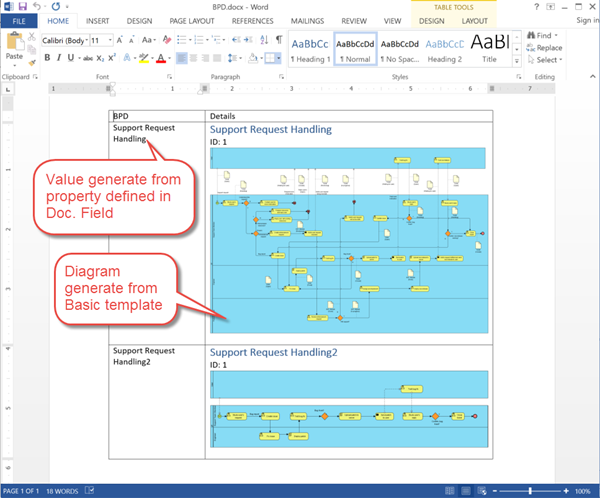

Leave a Reply
Want to join the discussion?Feel free to contribute!