Specify default styles for text box in Doc. Composer
In Doc. Composer you can use the Text Box element to enter free text in your document. For each Text Box element you can highlight the text and use the Formatting button to specify its text style. But instead of specify the styles one by one, you can configure the default styles for the newly created Text Box.
To configure the default styles:
- Go to Window > Application Options.
- Select Diagramming > Documentation.
- Specify the style under Default Doc. Composer’s Text Style.
- Press OK to confirm the change.
Now newly created Text Box will automatically pick up the default style being specified.
Related Know-how |
Related Link |




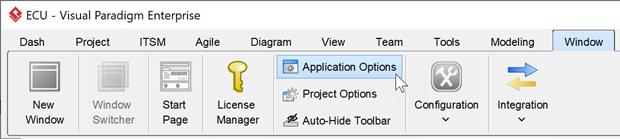
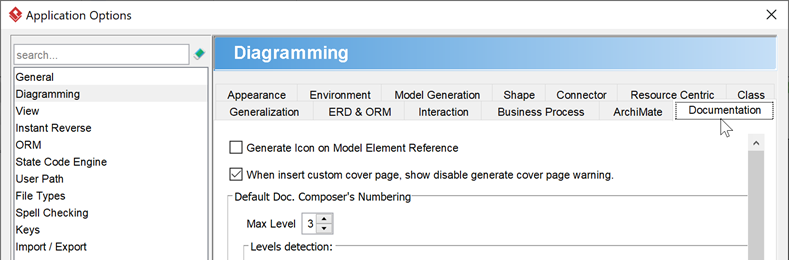
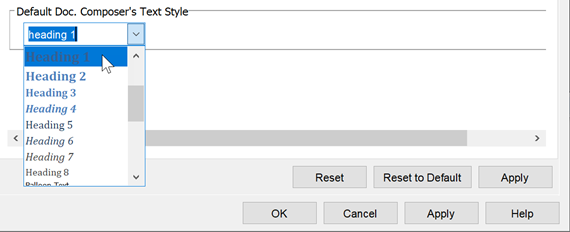

Leave a Reply
Want to join the discussion?Feel free to contribute!