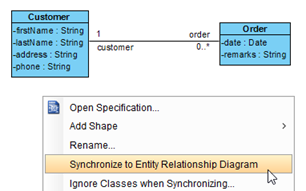Setup VP Server with SQL Server
 VP Server is a server application which included the Teamwork Server, Floating License Server and Update Server. Instead of setup these server applications one by one; they can be setup via the single VP Server package. VP Server using database for storing the settings and configurations, such as teamwork user account, history for check-in & check-out of project files, floating license status, etc. You can setup VP Server with an embedded database, or using some popular DBMS such as Microsoft SQL Server, MySQL, Oracle and PostgreSQL. This article will teach you how to setup a Microsoft SQL Server database for the VP Server. We will use the Microsoft SQL Server 2014 Express Edition to demonstrate how it works. Read more
VP Server is a server application which included the Teamwork Server, Floating License Server and Update Server. Instead of setup these server applications one by one; they can be setup via the single VP Server package. VP Server using database for storing the settings and configurations, such as teamwork user account, history for check-in & check-out of project files, floating license status, etc. You can setup VP Server with an embedded database, or using some popular DBMS such as Microsoft SQL Server, MySQL, Oracle and PostgreSQL. This article will teach you how to setup a Microsoft SQL Server database for the VP Server. We will use the Microsoft SQL Server 2014 Express Edition to demonstrate how it works. Read more
Create custom annotation on attributes of generated Hibernate code
 Annotations in Java allow developers to define additional metadata information into their source code. Those annotation can be used as instructions to the compiler, compile-time instructor and also as the runtime instruction to the Java VM. Visual Paradigm support generate hibernate source code generation using Java Persistence Annotations (JPA) approach. Besides you can also define custom annotations in model and generate them along with your hibernate source code. This article shows you how to define custom annotations for attributes in generated hibernate source code. Read more
Annotations in Java allow developers to define additional metadata information into their source code. Those annotation can be used as instructions to the compiler, compile-time instructor and also as the runtime instruction to the Java VM. Visual Paradigm support generate hibernate source code generation using Java Persistence Annotations (JPA) approach. Besides you can also define custom annotations in model and generate them along with your hibernate source code. This article shows you how to define custom annotations for attributes in generated hibernate source code. Read more
Changing element type in diagram
When you maintaining, or even creating a diagram very often you may want to change an existing element into another model type. Unlike most of the diagramming software where user need to manually create the new element and re-establish the connectors, with Visual Paradigm you can done it in few clicks. In this article we will show you how it works. Read more
Exporting documents via command line showing old content?
 Visual Paradigm’s command line interface allow user to perform various actions without manually controlling the application. For example, user can using command line interface to instruct VP to download revision from VPository and generate the models into document. When generating documents user may experience a situation that the resulting document was not showing the most up-to-date content. This is caused by the Refresh before export flag haven’t being turn on in the document. To turn on the Refresh before export flag: Read more
Visual Paradigm’s command line interface allow user to perform various actions without manually controlling the application. For example, user can using command line interface to instruct VP to download revision from VPository and generate the models into document. When generating documents user may experience a situation that the resulting document was not showing the most up-to-date content. This is caused by the Refresh before export flag haven’t being turn on in the document. To turn on the Refresh before export flag: Read more
Create Document having Mixed Page Orientation
The Build from Scratch mode in Doc. Composer provide a page like editor to create document for the models. It allow user to create the content page by page. The size of the page and orientation directly affect how much content can be shown in the document. In some situation you may want to have a different page orientation just for specific page, i.e. to best use the page size to show a landscape style BPD. We will show you how to change the page orientation for a specific page in this article.
Find out source project of a model element via Open API
The project reference feature in Visual Paradigm allow users to reuse model elements from different projects. This not just saving effort in re-creating same model element again and again across projects, but also maintain the consistence of models as the changes on the model element automatically reflect on the projects which using it. In complex situation such as multiple levels of reference project sometimes it will be difficult to identify the origin of a particular model element, especially when the diagrams are develop by multiple users. By using Open API we can create plugin to find out the origin project of a model element. In this article we will show you how to create this plugin. Read more
How to reorder diagrams when export to a single PDF file
Visual Paradigm support exporting multiples diagrams into a single PDF file in just few clicks. This allow user easily deliver their diagrams to stakeholders for a quick review. By default the diagrams in exported PDF are ordered according to their type, but user can customize it by using logical view. To do this: Read more
Why I cannot generate ERD from class model?
There is nothing happen when I select Synchronize to Entity Relationship Diagram, no matter from the popup menu of class diagram or from Tools > Hibernate menu…
How to change the location of UML models in IDE integration environment
 Visual Paradigm IDE Integration allows user to run Visual Paradigm embedded in various popular IDEs, including Eclipse, NetBeans, IntelliJ IDEA and Visual Studio. When running Visual Paradigm embedded in IDE, by default the Visual Paradigm project file will be stored inside the IDE project. To change the location of Visual Paradigm project file associated with your IDE project:
Visual Paradigm IDE Integration allows user to run Visual Paradigm embedded in various popular IDEs, including Eclipse, NetBeans, IntelliJ IDEA and Visual Studio. When running Visual Paradigm embedded in IDE, by default the Visual Paradigm project file will be stored inside the IDE project. To change the location of Visual Paradigm project file associated with your IDE project:
Reuse Business Rule in Business Process Diagram
 Visual Paradigm support define guideline with necessary constraints for executing certain business operations into business rules. The business rules are not just defined as reference in the business process models, but also can be visualize in diagram. To visualize h the business rule in business process diagram: Read more
Visual Paradigm support define guideline with necessary constraints for executing certain business operations into business rules. The business rules are not just defined as reference in the business process models, but also can be visualize in diagram. To visualize h the business rule in business process diagram: Read more