Why the deleted teamwork project still showing in my Visual Paradigm?
A project has already deleted in Teamwork Server, but it still showing in my Visual Paradigm…
To avoid user losing their work, deleting a project in server the clients will not be prompted for removal of the corresponding checkout project. If you want to remove the project which had been checked out in the client:
- Go to Team > Utilities > Open Teamwork Client.
- Press Manage Project in Teamwork Client toolbar.
- Select the project which you would like to remove on the right, and press the < button to remove it.
- Press OK to confirm.
- Now the local project is being removed.
Related Know-how |
Related Link |

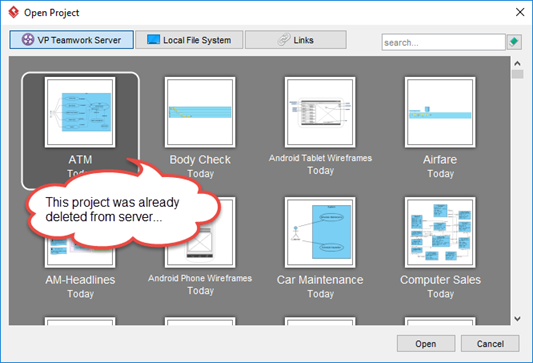
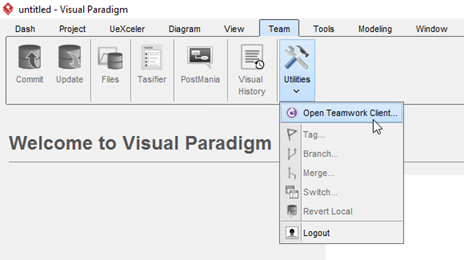
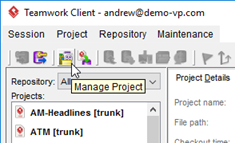
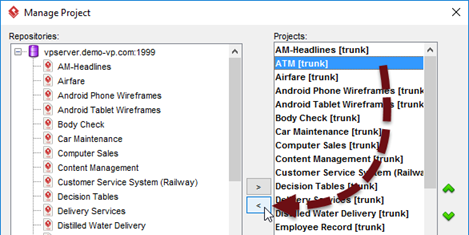
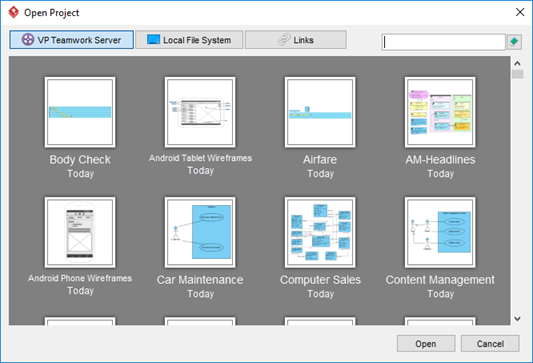

Leave a Reply
Want to join the discussion?Feel free to contribute!