How to clear System Proxy Setting
Visual Paradigm may store two set of proxy information for user, one is specified by user under Application Options, and the other is specified by administrator during silent/bulk installation (as the default proxy). For Application Options proxy user can modify or remove it simply within the Application Options dialog. But for proxy specified by administrator they are stored in system registry where end user will not able to remove it. To remove the proxy specified by administrator:
- Start Visual Paradigm with administrator permission. i.e. Right click on Visual Paradigm’s shortcut and select Run as administrator.
- Go to Window > Application Options dialog.
- Go to General > Connection tab.
- Press the Clear Proxy button under Proxy Setting section.
This will then clear the proxy info stored in system registry. Please note this feature supported in v16.1 build 20191260am or later.
Related Know-how |
Related Link |

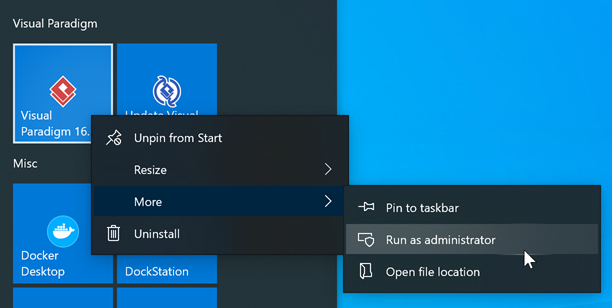
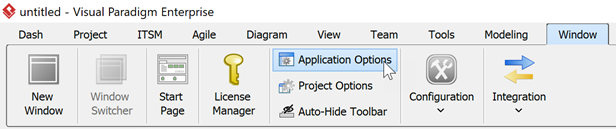
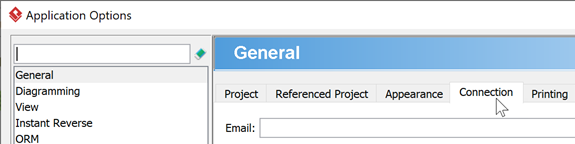
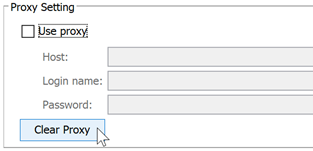

Leave a Reply
Want to join the discussion?Feel free to contribute!