How to Reset Teamwork Server/ License Server Admin Password [Obsolete]
| This article is out-dated and is only for VP Server prior to version 5.3. For version 5.3 or newer user please refer to How to Reset Admin Password for VP Server for details about how to reset the Admin password of the server. |
In case you forget your administrator’s password, Teamwork Server/ License Server enables users to reset their password. This article will teach you how reset your administrator’s password in server.properties file.
Take the following case as an example:
You fail to login Teamwork Server because you forget your admin password.
To reset Teamwork Server/ License Server admin password:
- Shutdown Teamwork Server/ License Server.
- Go to: \webserver\webapps\ROOT\WEB-INF under Teamwork Server/ License Server folder.
- Open server.properties.
- Edit your new password in admin_password row and save file.
- Restart the Server.

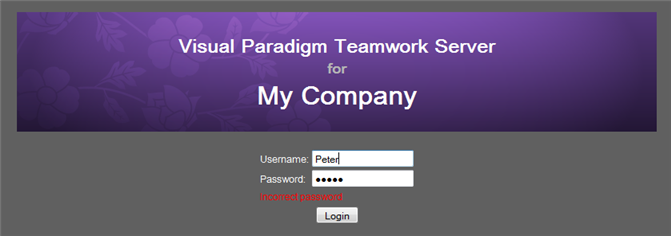
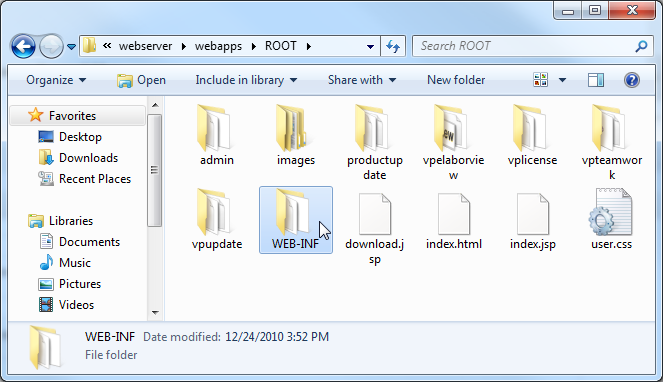
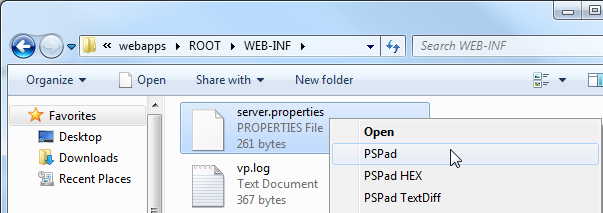
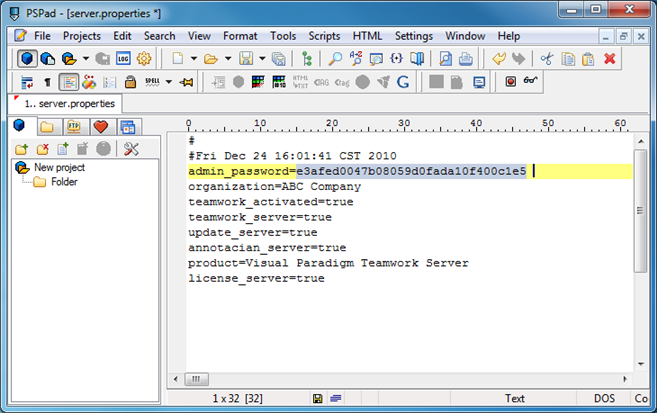

Leave a Reply
Want to join the discussion?Feel free to contribute!