Adjust Memory Settings for Teamwork Server
When Teamwork Server starts, it will reserve certain amount of memory from your system. This memory allocation setting can be specified inside the launching script of the server. To adjust the memory setting:
- Go to VPTeamworkServer/webserver/bin folder and locate the catalina.bat (or catalina.sh for Linux and Mac)
- Edit catalina.bat with a text editor
- Search for the text “set JAVA_OPTS”
- Change the memory setting by altering the value for Xmx and Xms. The Xmx is the maximum heap size for the Java Virtual Machine (JVM) running Teamwork Server, where Xms is the minimum heap size.
Once you saved the modification, this setting will be applied the next time you start up the server.

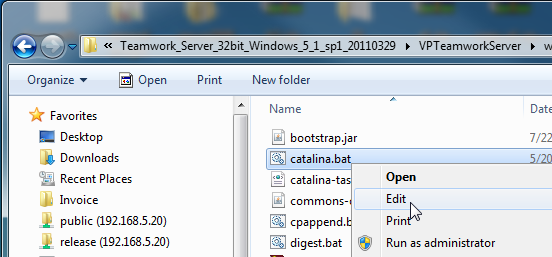
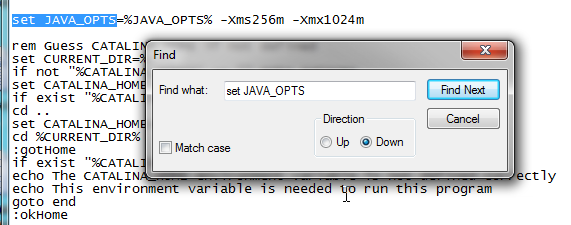
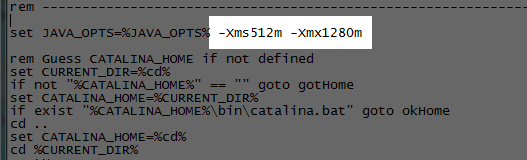

Leave a Reply
Want to join the discussion?Feel free to contribute!