Exporting documents via command line showing old content?
 Visual Paradigm’s command line interface allow user to perform various actions without manually controlling the application. For example, user can using command line interface to instruct VP to download revision from VPository and generate the models into document. When generating documents user may experience a situation that the resulting document was not showing the most up-to-date content. This is caused by the Refresh before export flag haven’t being turn on in the document. To turn on the Refresh before export flag:
Visual Paradigm’s command line interface allow user to perform various actions without manually controlling the application. For example, user can using command line interface to instruct VP to download revision from VPository and generate the models into document. When generating documents user may experience a situation that the resulting document was not showing the most up-to-date content. This is caused by the Refresh before export flag haven’t being turn on in the document. To turn on the Refresh before export flag:
- Open the document in Visual Paradigm.
- Press Export button at the top right of the document and select any document type to open the Export dialog.
- Turn on Refresh before export option.
- Press Export button to export your document for once.
- Save the project.
After that exporting this document from command line will automatic refresh the changes when generate into document file.
Related Know-how |
Related Link |

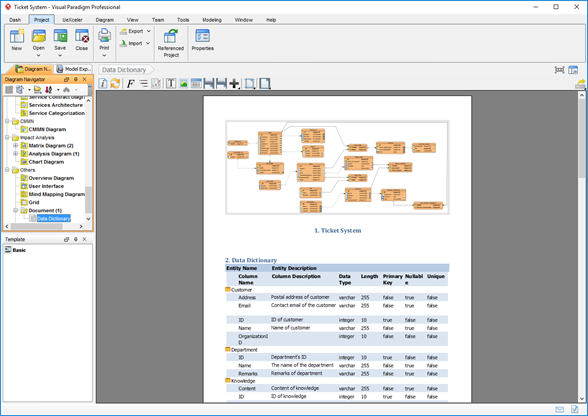
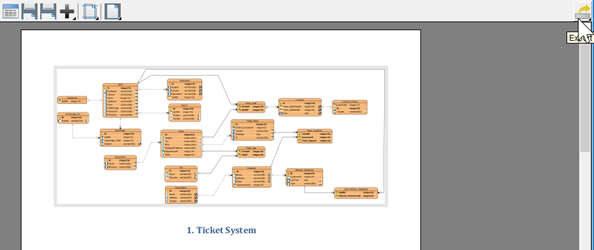
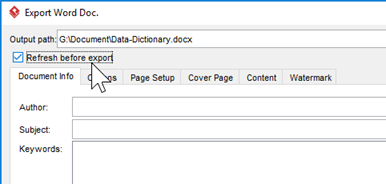
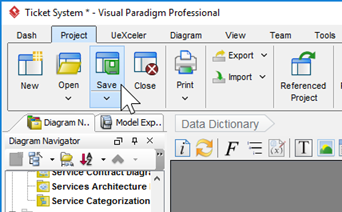

Leave a Reply
Want to join the discussion?Feel free to contribute!