Performance Boost for Your Large Project
Sometimes, users experienced the application running slow when the size of the model grows. This probably caused by the project is not well organized, which causes necessary operations in run-time. Visual Paradigm incorporate some smart features helps you to model a big system in an efficient way, and below are few tips helps you to organize your models inside your project.
Don’t use a single giant diagram
One of the main difference about drawing diagram with CASE tool and a paper is you longer with the limitation about the size. When using CASE tool, sure it is very convenience that you can put all the things into a single diagram. If you are using such a large diagram, you are not just hard to locate what you looking for, also its relationship, but you are also loading lots of models which are unnecessary. i.e. you only want to view 2 classes, but you loaded up all 100 in your project. This will consume memory thus causing the application running slow.To avoid this problem, you should split your giant diagram into multiple small diagrams. Each diagram should be focus on specific aspect of your system. With such arrangement, you are not just easier to find out what you are interested in, but also load up fewer models.
Keep the unused diagram close
Keeping unused diagram close can also help to avoid loading the unused models, and achieve better performance. As you are not using them, why not just close them? Visual Paradigm will memorize the diagram last time you opened, if you just open the diagram(s) that you need, only the models from those diagrams will be loaded next time when you restart the application.
Organize models into level
It is a very bad habit to put all the things into a flat level. Visual Paradigm has the lazy loading mechanism, which will load the model only when you need them. If you put all the modes in a flat level, say root level of your project, when you open the project, all the first level models will be loaded automatically, even you are not using them. This consumes lots of memory and causing application running slow. It is strongly recommend you organize the models with Model (package icon with triangle on it) or package. The Model is a logical container in UML, which allows you to group the things together. You can group the diagrams with similar topics together. By doing this, models in those diagrams will also being moved to become the child of the Model, and they will not be load until you access it. This can help not just for better organization to your project data, but also achieve better performance.
You can create Model by right click on the root node in Model Explorer, and select New Model.
Once you created a Model, you can associate diagram, or create child Model under it.
Your project will look nice and efficient after you organize them in proper way.



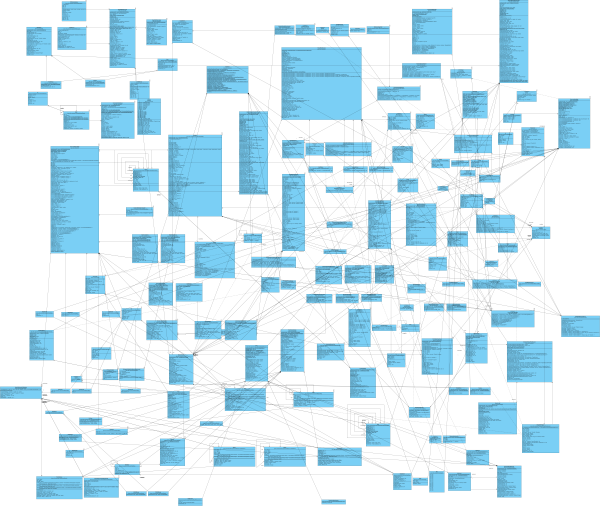
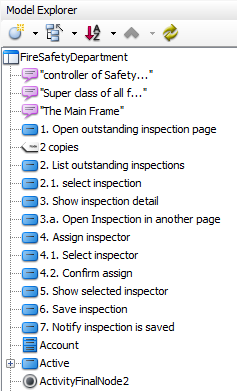
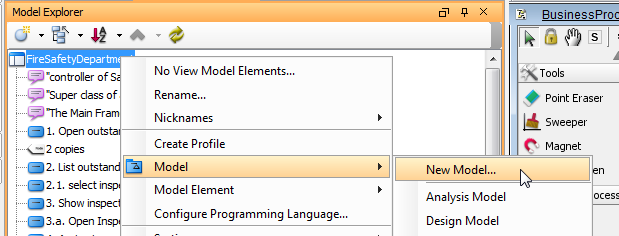
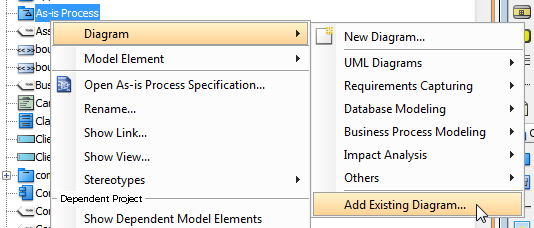
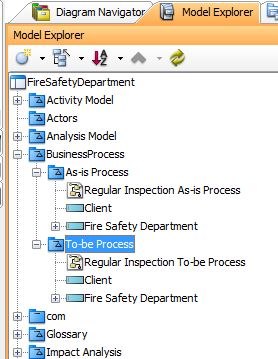

Leave a Reply
Want to join the discussion?Feel free to contribute!