Why isn’t my license upgraded to the latest version despite having active maintenance?
If your Visual Paradigm license is covered by active maintenance, you will be eligible for an upgrade to the latest version. But sometimes, you may find your license remains not upgraded even though the maintenance is active. Why is it so?
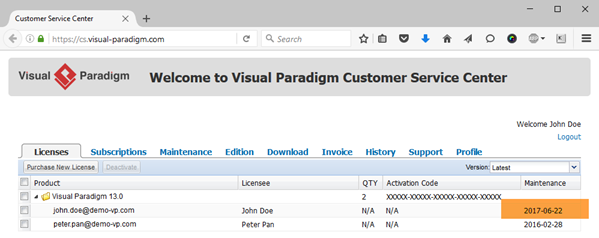
The license used by John Doe is not upgraded even though the license is covered by active maintenance.
It is quite likely that some other licenses in your customer account remain in an older version and, more importantly, with maintenance expired. If you are running a new version while your teammate(s) is still running an older version, there may be compatibility issues among the team. To prevent this from happening, we will not automatically upgrade your license. Instead, we make the upgrade a manual process to be triggered by the user, assuming that he/she is clear about the consequence and is ready for an upgrade. If you confirm that the old license(s) is no longer used by anyone, or if the license is used by another person and that you two are working on a different set of projects with no dependency in between, you can then login to your Customer Service Center account and press the License upgrade is available button at the bottom right of the page to obtain the upgraded license.
By pressing the button, the Upgrade Preview dialog will be shown with a list of the license available for upgrading presented. Press the Upgrade button to proceed.
When finished, the license(s) covered by active maintenance will be upgraded to the new version.
Related Know-how |
Related Link |



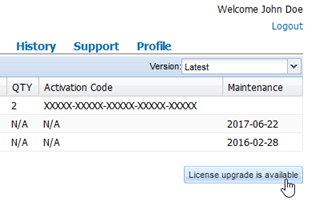
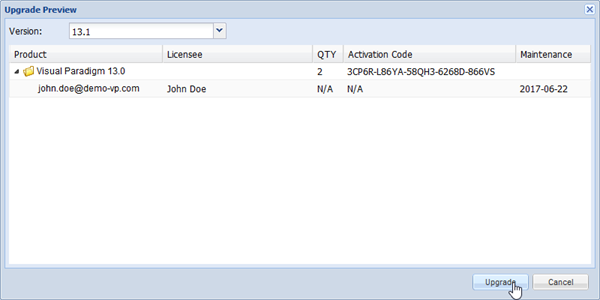
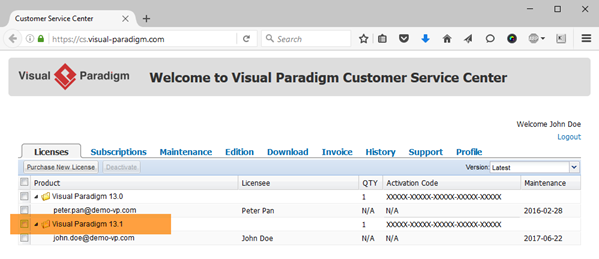

Leave a Reply
Want to join the discussion?Feel free to contribute!