Launch Visual Paradigm with Specific Diagram Opened
You can open a specific diagram of a Visual Paradigm project through Command Prompt. It would be especially helpful when you need to open one of various diagrams from a project.
There are several diagrams in our project.
- Open the Command Prompt or the Terminal on your system.
- As the Command Prompt launches, change directory (using CD command) and navigate to the bin folder of your Visual Paradigm installation directory.
- Execute command %application_name% %path_to_project% “%diagram_name%” to open a specific diagram of a project with application tool. i.e. “Visual Paradigm.exe” “D:\JDK Library.vpp” “java.util.zip” to open class diagram java.util.zip from JDK Library.vpp.
- Class Diagram java.util.zip prompts out automatically when JDK Library.vpp is opened.
Related Know-how |
Related Link |



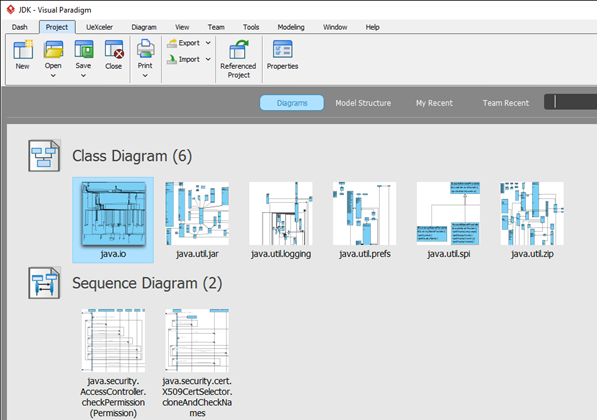

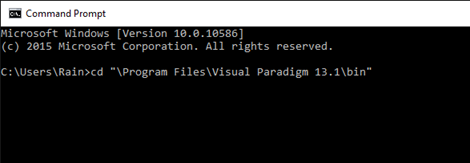
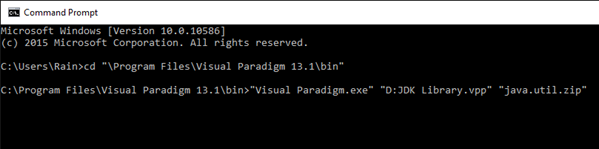
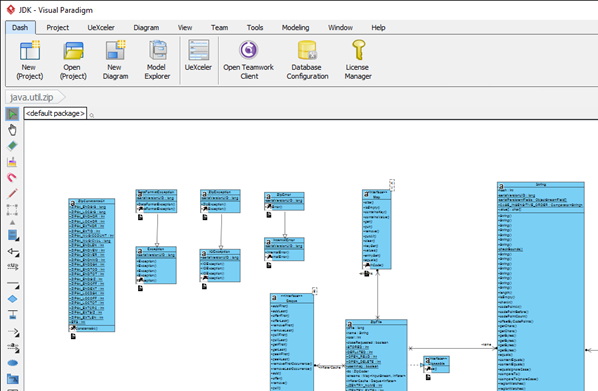

Leave a Reply
Want to join the discussion?Feel free to contribute!