How to reset Visual Paradigm Subscription password
Visual Paradigm’s product subscription plan allows user to rent and use Visual Paradigm on monthly basis. By joining the subscription plan user will receive a long ID and password for online activate the software. In case you have loss your password you can reset it with the following ways.
If your Visual Paradigm was not yet activated
If your Visual Paradigm was not yet activated, you can reset your password from the activation dialog.
- Start up Visual Paradigm.
- When prompt for license activation, select Subscription/Academic License.
- Press the Forgot your password? link in the Subscription Sign in.
- Your browser will be launch and redirect to the reset password page. Enter your subscription ID and press the Submit button to proceed.
- After the new password will sent to you by email.
If your Visual Paradigm already activated
If your Visual Paradigm was already activated you can reset your password from License Manager.
- Select Window > License Manager.
- Press Change Password… at the bottom of the Key Manager.
- Enter your current password, as well as the new password. Press OK to proceed.
- After that your subscription activation password had been changed. From now on you can use the new password to access your subscription license.
Related Know-how |



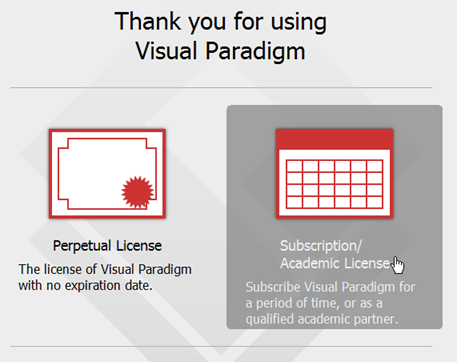
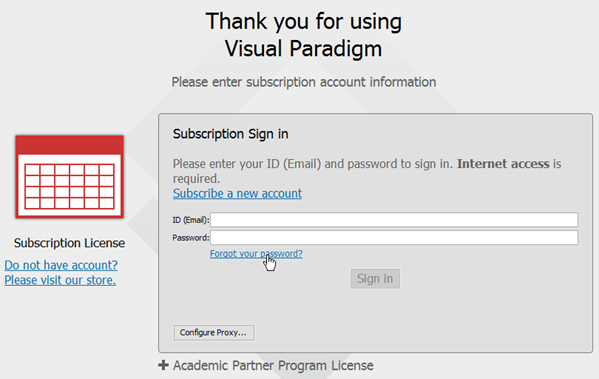
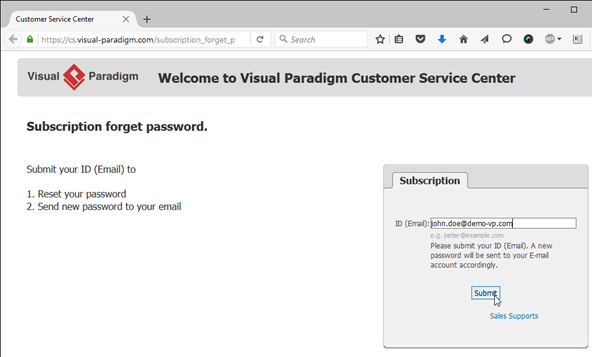
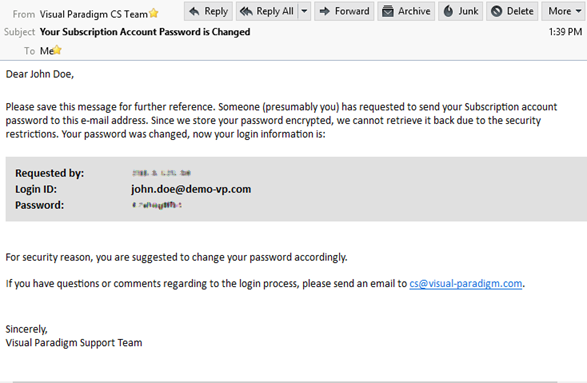
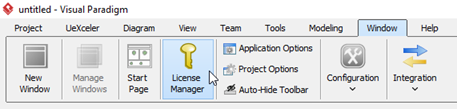
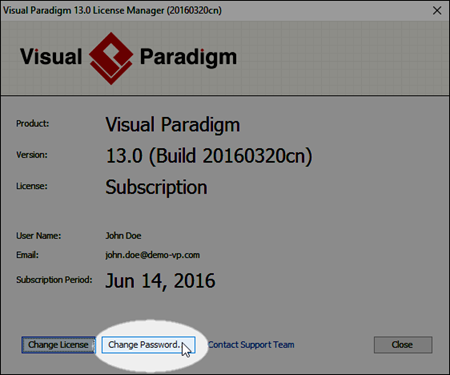

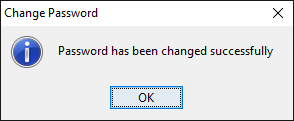

Leave a Reply
Want to join the discussion?Feel free to contribute!