Unable to run Visual Paradigm after upgrading to Mac OS X 10.10 Yosemite
Mac OS X user may receive the following message when trying to run Visual Paradigm after upgrading their Mac OS to the latest version 10.10 Yosemite.
This is because the Java 6 runtime previously installed on Mac OS X was being removed during the OS upgrade process. Since Visual Paradigm requires Java 6 runtime and therefore this message will be shown when starting Visual Paradigm. To solve this problem, you can click on More Info… button in the message dialog to download the Java 6 runtime.
After downloading and installing Java 6 runtime, Visual Paradigm will works again.
Related Articles |
Related Links |

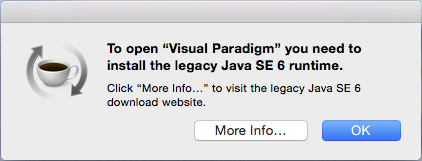

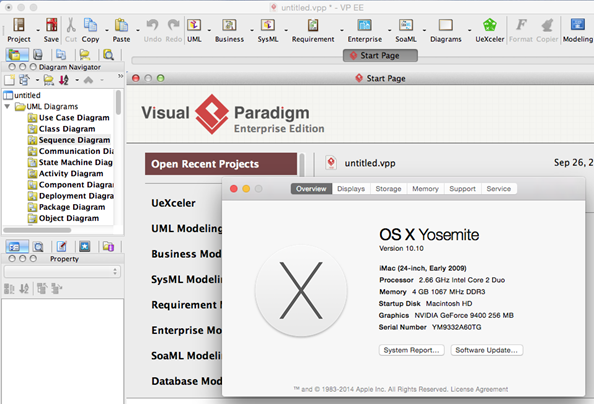

Are you kidding?nnnDo you force me to install obsolete Java 6?nnnIt’s the right time to re-write some parts of the code to tork with current version of Java.
We will support Java 8 in the coming version 12.0 release (Dec 2014). The installation of Java 6 for running VP is only a workaround to bridge this gap. Stay tune to our website (http://www.visual-paradigm.com) for any news about the new version release.
Sorry. The latest version 12.0 can not run without old and buggy Java 1.6.nnnWaiting for Visual Paradigm working under Yosemite OS X. How long will it be?
Please download the installer to install or InstallFree to extract and run in download page
http://www.visual-paradigm.com/download/
That should be ok without any JRE.
Sorry, another bug in VP 12.0
You have no write permissions for the directory
/Applications/Visual Paradigm 12.0
The installer did not asked for temporary administrative rights.
The iinstallation on normal user’s account con not be completed.
It is possible to install on administrator account but again the same bug, on normal user’s account it is not possible to run VP 12.0.
Thanks for your comment. We will check and fix it.