How to evaluate advanced feature which not covered in Community Edition
 Visual Paradigm Community Edition is a FREE CASE tool for you to create professional-look diagrams in Unified Modeling Language (UML). It is a strip down version of the full Visual Paradigm package. The Community Edition is a good starting point for learning how to UML diagrams. As you get familiar with the software you may interested in other advanced features from the full Visual Paradigm package. Instead of reinstall the software with the evaluation version to try out those features, you can simply turn your Community Edition into evaluation version of the full Visual Paradigm in few clicks.
Visual Paradigm Community Edition is a FREE CASE tool for you to create professional-look diagrams in Unified Modeling Language (UML). It is a strip down version of the full Visual Paradigm package. The Community Edition is a good starting point for learning how to UML diagrams. As you get familiar with the software you may interested in other advanced features from the full Visual Paradigm package. Instead of reinstall the software with the evaluation version to try out those features, you can simply turn your Community Edition into evaluation version of the full Visual Paradigm in few clicks.
To switch your Community Edition software into 30 days evaluation of the full Visual Paradigm package:
- Launch a feature which not supported by Community Edition. i.e. Select Tools > Composer from application toolbar.
- A dialog will pop out indicate the feature you triggering is not supported and do you wish to change the software to full Visual Paradigm evaluation. Select Yes and press OK.
- After that the application will restart itself into evaluation version of the full Visual Paradigm package.
Related Know-how |
Related Link |



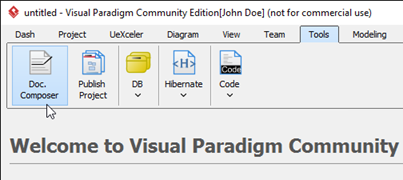
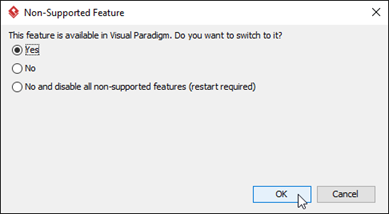
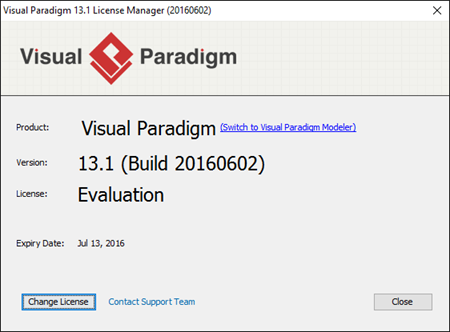

I just want a link that will allow me to download a trial version of Visual Paradigm Standard Edition as soon as possible. This shouldn’t be difficult if you want to sell an application. Thank you.
Hi William, thank you for your post. You can download the installer of Visual Paradigm here:
https://www.visual-paradigm.com/download/
Install it, and then run it. When it starts, you will be asked to select the edition to evaluate. Select Standard Edition and confirm, and that’s it. No additional activation process required.
Feel free to contact us if you need any help.