How to update project to latest revision in VP Project Viewer
Visual Paradigm Project Viewer (VP Viewer) is a free application which allow users to browse the content inside the Visual Paradigm project file. In team collaboration environment, user can use VP Viewer to checkout project form VPository or on-premises Teamwork Server for review. Upon new revision of the project is available, VP Viewer user will be notified and he can update his project to latest revision for reviewing the changes. To update the project to latest revision for VP Viewer:
- Go to Team > Utilities > Open Teamwork Client…
- Select you project on the left then switch to Revisions tab.
- Select the latest revision and press Open button below.
After that you are on the latest revision of the project.
Related Know-how |
Related Link |

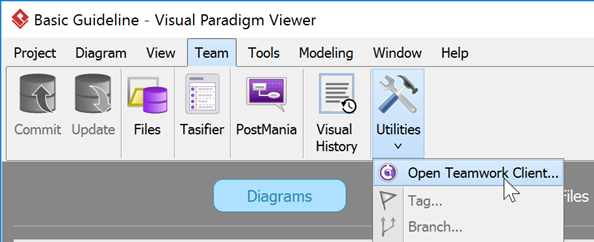
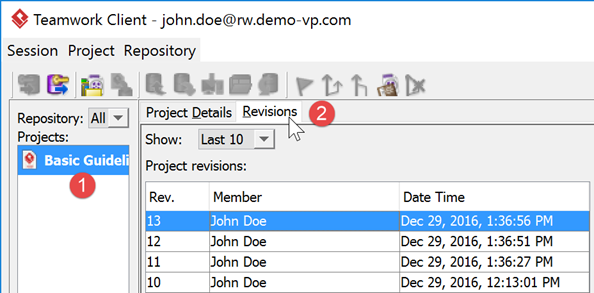
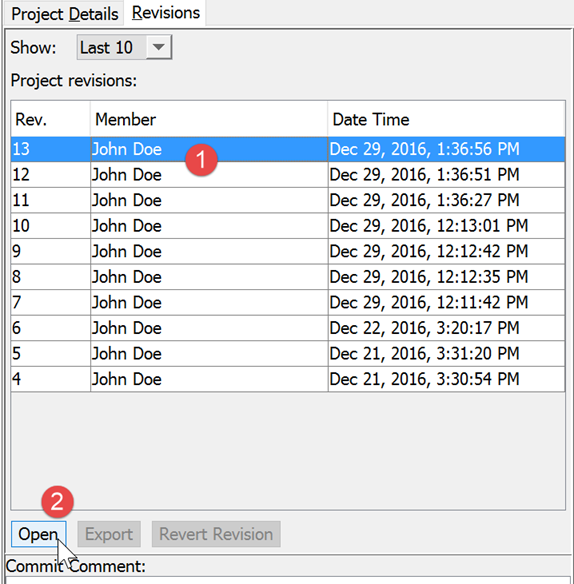

Leave a Reply
Want to join the discussion?Feel free to contribute!