Visual Paradigm not launching on Mac OS X Sierra
This probably caused by you have downloaded the InstallFree package instead of the software installer. The Visual Paradigm InstallFree package is specific for the compatible with Mac OS X 10.8 or prior release. Please download the DMG package of Visual Paradigm for running on Mac OS X Sierra. To download and install from the DMG package:
- Open your browser and go to http://www.visual-paradigm.com/download/
- Press the download button to download the installer in DMG package.
- Double click on the downloaded DMG file.
- Drag and drop Visual Paradigm into Applications folder, or any folder you like.
After that you can double click on the installed Visual Paradigm to launch it.
Related Know-how |
Related Link |



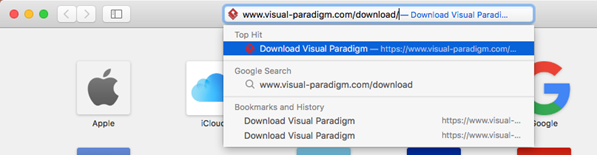
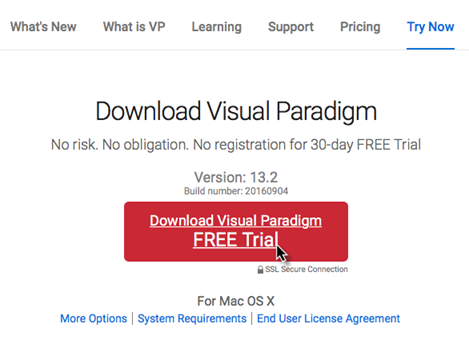
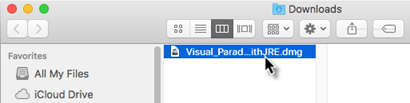
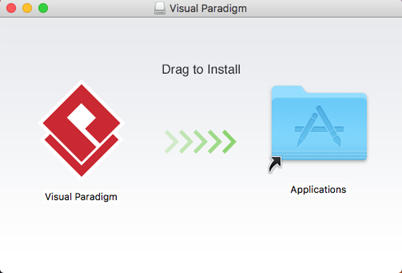
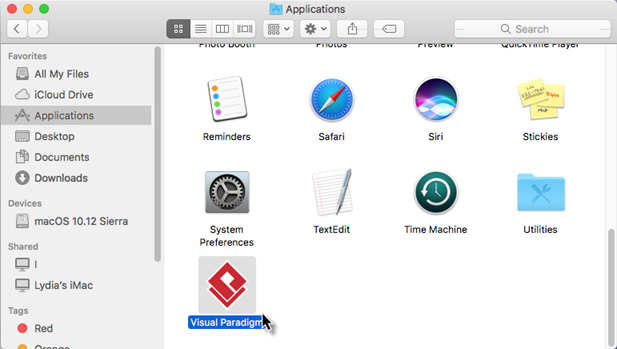

Leave a Reply
Want to join the discussion?Feel free to contribute!