Why I cannot control the width of the pool in my Business Process Diagram?
In my business process diagram the horizontal pool always spend the full length of the diagram and I cannot resize it. Why this happen and how can I reduce the length of the pool?
The reason of this is the Auto Stretch Pool option was being turned on in the BPD. When this turned on the pool will auto expand its length to the maximum width of the current editing environment and give maximum space to user for creating BPD. This is pretty useful when you working on a large process which you don’t need to manually extend the pool before putting in new elements.
To switch back to manual control the length of the pool you can right click on the blank area of the diagram and select Presentation Options > Pool Display Options and turn off Auto Stretch Pools. Once you turned off Auto Stretch Pools you can freely adjust the length of the pool.
Related Know-how |
Related Link |



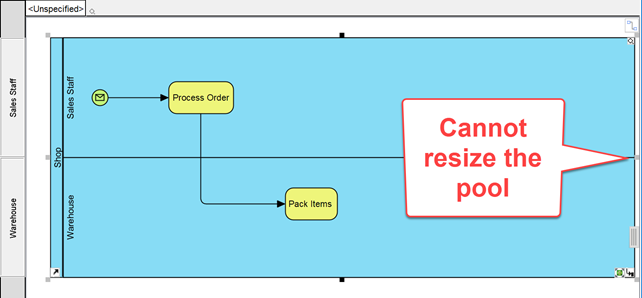
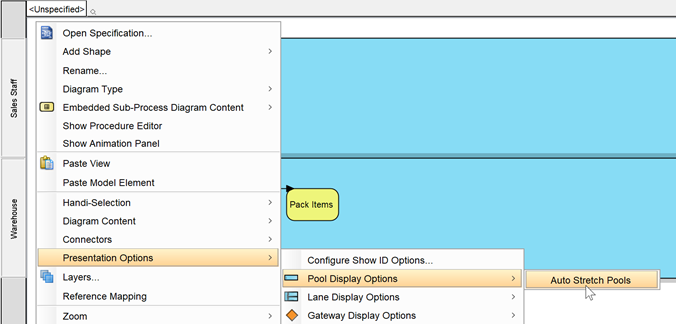

Leave a Reply
Want to join the discussion?Feel free to contribute!