Split lifeline activation bar to model focus of control
In sequence diagram it is very common to use the activation bar to model the focus of control in runtime. In Visual Paradigm by default the activation bar of the lifeline will extend automatically along with its incoming and outgoing messages.
You can split the activation bar to represent the focus of control by right click on the activation bar and select Split Overlapping Execution. Once you split the execution the activation bar will split at the point you trigger the popup menu.
Related Know-how |
Related Link |

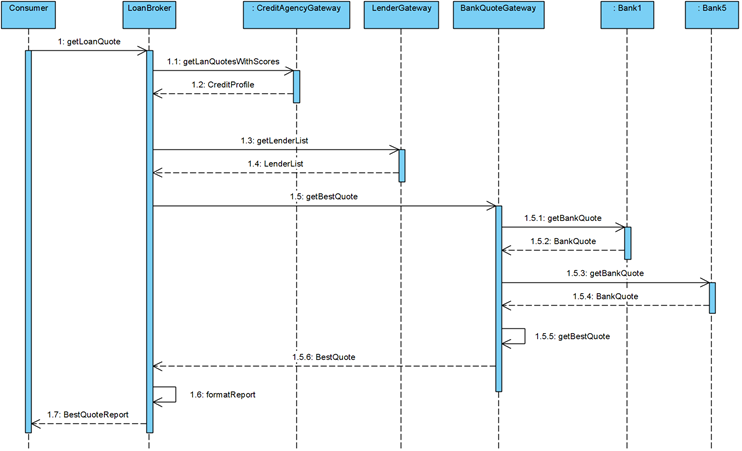
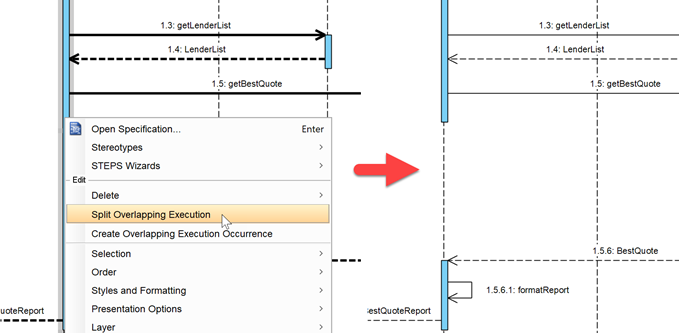

Leave a Reply
Want to join the discussion?Feel free to contribute!